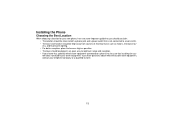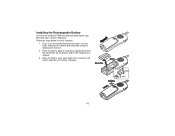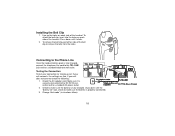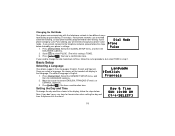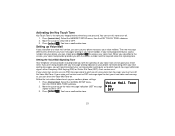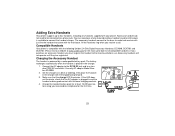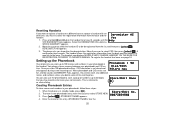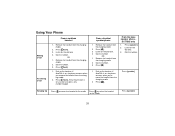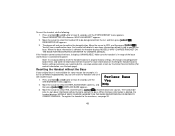Uniden DCT756-4 Support Question
Find answers below for this question about Uniden DCT756-4 - DCT Cordless Phone.Need a Uniden DCT756-4 manual? We have 1 online manual for this item!
Question posted by BPALM50 on February 13th, 2012
The Hand Set Says Out Of Range
The person who posted this question about this Uniden product did not include a detailed explanation. Please use the "Request More Information" button to the right if more details would help you to answer this question.
Current Answers
Related Uniden DCT756-4 Manual Pages
Similar Questions
Uniden Phone Model Dct756 Flashing Red Light Keeps Flashing Even Though I Don't
any new messages. How can I get the red light to stop flickering
any new messages. How can I get the red light to stop flickering
(Posted by Rosdann 8 years ago)
The Answer Machine Does Not Work. The Hand Set Says Its On But Does Not Record
I reset the answer mode on both the hand set and base but still no recordings.
I reset the answer mode on both the hand set and base but still no recordings.
(Posted by bradyin 10 years ago)
Out Of Range Handset
Two of my handsets keep saying out of range. I tried to reset them, unplug them but did'nt work. The...
Two of my handsets keep saying out of range. I tried to reset them, unplug them but did'nt work. The...
(Posted by sndugal 10 years ago)
Replacement Hand Set
1. No response when calling help line 1-800-297-1023 OR 1-800-554-3988 - What gives?? Looking fo...
1. No response when calling help line 1-800-297-1023 OR 1-800-554-3988 - What gives?? Looking fo...
(Posted by owenjustin 12 years ago)
Fix Out Of Range Problem With Cordless Phone.
DCT756 series cordless phone does not work. Message shows out of range message. Please send instruct...
DCT756 series cordless phone does not work. Message shows out of range message. Please send instruct...
(Posted by healerman 13 years ago)