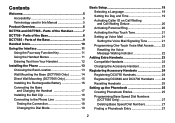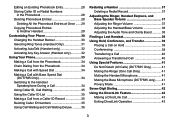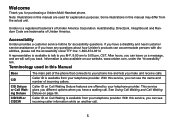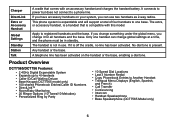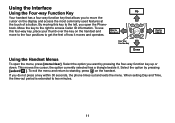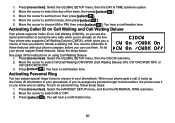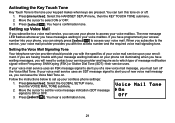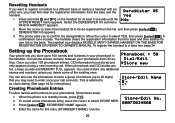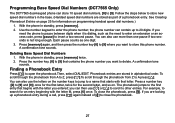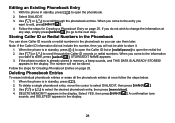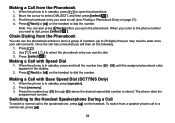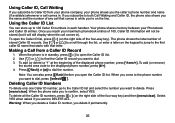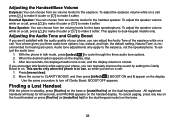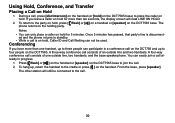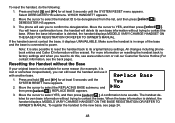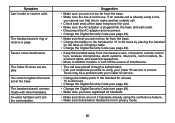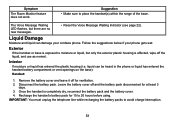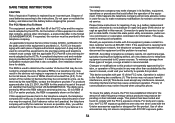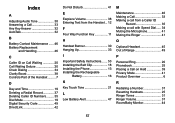Uniden DCT756 Support Question
Find answers below for this question about Uniden DCT756.Need a Uniden DCT756 manual? We have 2 online manuals for this item!
Question posted by josephahaddad on January 9th, 2012
Caller Id
Uniden DCT 756-2. Only the number shows for incoming calls. No name even though they are registered in the phonebook.
Current Answers
Related Uniden DCT756 Manual Pages
Similar Questions
How Do I Reset The Caller Id On My Uniden Phone 9280 Series,,just Shows Black Ba
How do I retore the Caller ID to my Uniden 9280?
How do I retore the Caller ID to my Uniden 9280?
(Posted by stitches11 10 years ago)
How To Get My Handset To Post Who Is Calling My On Caller Id?
My phone does not display who is calling. What should I do? When I got the phone, it worked, however...
My phone does not display who is calling. What should I do? When I got the phone, it worked, however...
(Posted by dawnberry38 12 years ago)
Caller Id
i have caller ID service, but the incoming calls are not displayed nor saved..also when i try to use...
i have caller ID service, but the incoming calls are not displayed nor saved..also when i try to use...
(Posted by sharris08 12 years ago)
Caller Id And Phonebook Don't Work
The Caller ID and Phonebook on my DECT1480 phones quit working yesterday and when trying to assess t...
The Caller ID and Phonebook on my DECT1480 phones quit working yesterday and when trying to assess t...
(Posted by ngilson 12 years ago)
Caller Id
Why doesn't caller id recognize the contacts in the phone it won't display the names as are stored i...
Why doesn't caller id recognize the contacts in the phone it won't display the names as are stored i...
(Posted by nedfred5507 12 years ago)