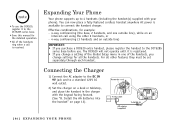Uniden DCT5285 Support Question
Find answers below for this question about Uniden DCT5285.Need a Uniden DCT5285 manual? We have 1 online manual for this item!
Question posted by glenwright on February 17th, 2013
Deregister A Handset
I bought a new Uniden telephone and would like to use my old handsets from my old DCT 5285 Model but i must first deregister my old handset and then Register it again on my new phone. How do i deregister my old handset//
Current Answers
Related Uniden DCT5285 Manual Pages
Similar Questions
The Uniden Tru9485-2 Cordless Phone
I want to reset / register a handset for the Uniden TRU9485-2 cordless phone. The manual instruction...
I want to reset / register a handset for the Uniden TRU9485-2 cordless phone. The manual instruction...
(Posted by davidrmiller11 8 years ago)
Had A Uniden Cordless Phone It Malfunctioned And Blew All My Phone Outlets I
i had a uniden cordless phone it malfunctioned and blew out all my outlets i had to get att to r...
i had a uniden cordless phone it malfunctioned and blew out all my outlets i had to get att to r...
(Posted by dcbg62 10 years ago)
When Replacing A New Battery In The Cordless Phone Will I Loose All Information
all the batteries in the cordless phones are starting to show low battery signal. If I replace them ...
all the batteries in the cordless phones are starting to show low battery signal. If I replace them ...
(Posted by giraffe70 11 years ago)
Uniden Cordless Phone
My uniden cordless phone shows 'NEW:50' ...whatadores this mean & how do I get rid of it?
My uniden cordless phone shows 'NEW:50' ...whatadores this mean & how do I get rid of it?
(Posted by chantelleh77 12 years ago)
How To Set Up A Uniden Cordless Phone With My Others?
I just bought a Uniden cordless phone from a salvage store and its the same brand as my two at home....
I just bought a Uniden cordless phone from a salvage store and its the same brand as my two at home....
(Posted by jessicafaith1992 12 years ago)