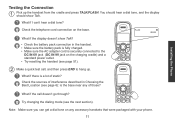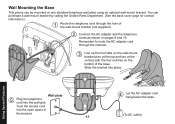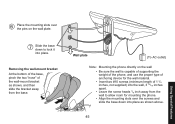Uniden 1560-2 Support Question
Find answers below for this question about Uniden 1560-2 - DECT Cordless Phone.Need a Uniden 1560-2 manual? We have 1 online manual for this item!
Question posted by dcbg62 on May 21st, 2013
Had A Uniden Cordless Phone It Malfunctioned And Blew All My Phone Outlets I
i had a uniden cordless phone it malfunctioned and blew out all my outlets i had to get att to replace all the gateway systems and buy new phones.. a pain to be w/o phones for 2 days. i am a senior and need a phone. dianne gipson
Current Answers
Related Uniden 1560-2 Manual Pages
Similar Questions
Use Uniden Cordless D1680 & 1580 Together Or An Older 1580 With A New 1580 Model
(Posted by cls53 12 years ago)
I Cannot Retrieve Messages Off My Uniden Dect 6.0 Cordless Phone At Home.
Could you please help me?
Could you please help me?
(Posted by renieb 12 years ago)
Caller Cannot Hear Me When I Answer My Uniden Phone
Hello, I need assistance with my uniden cordless phone. The phone rings however when I answer th...
Hello, I need assistance with my uniden cordless phone. The phone rings however when I answer th...
(Posted by djschrista 12 years ago)
I Have A Uniden Dect 6 1580 System. The 'new Message Led' Flashes Continuously
although there are no new messages. How do I turn it off?
although there are no new messages. How do I turn it off?
(Posted by arcshark 12 years ago)
Re: Uniden Phone W/ Answering Machine - How Do I Access Voicemail Mail Remotely?
I have a Uniden cordless phone system with an answering machine. How do I retrieve my messages rem...
I have a Uniden cordless phone system with an answering machine. How do I retrieve my messages rem...
(Posted by jistah534 12 years ago)