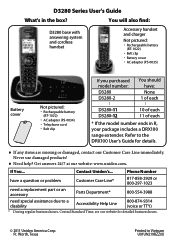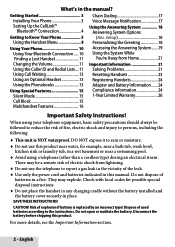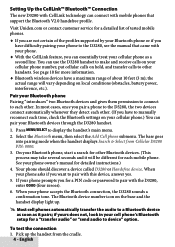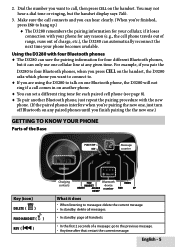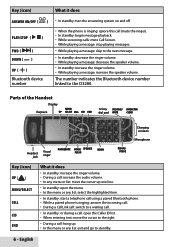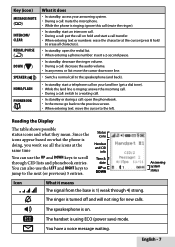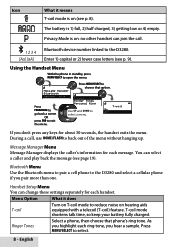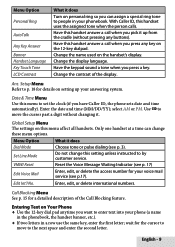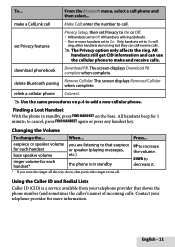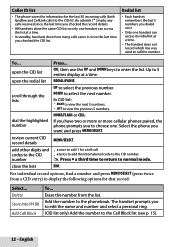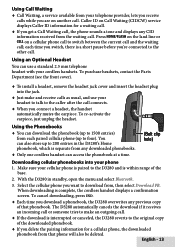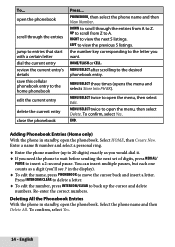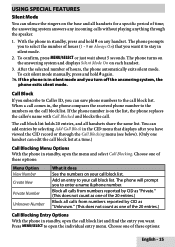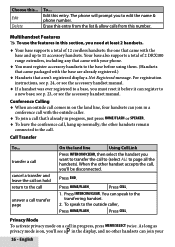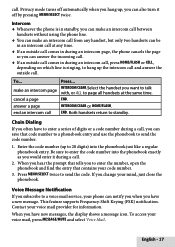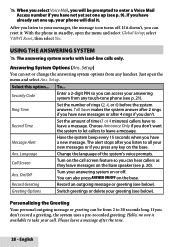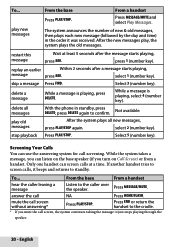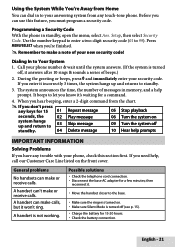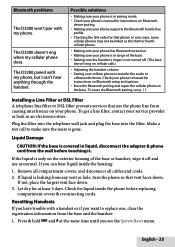Uniden D3280 Support Question
Find answers below for this question about Uniden D3280.Need a Uniden D3280 manual? We have 3 online manuals for this item!
Current Answers
Answer #1: Posted by LuxuriKnows on April 3rd, 2013 6:34 PM
Hello Cj, if your refering to someone calling you from a block number there is no way to unblock the caller's number.
The caller has feature on there phone that prevents others from identifying their #.
If you are trying to block # press *67 and then #
★ Hit "Accepted" or "Helpful" ✔ : If I Helped to Resolve Question.
✘ Didn't help? Resubmit Your Question : Include More Details if Possible |✘
Related Uniden D3280 Manual Pages
Similar Questions
How Do I Unblock Numbers From My Uniden Cordless Phone?
how to unbock numbers from my uniden cordless phone?
how to unbock numbers from my uniden cordless phone?
(Posted by lcourt1941 6 years ago)
When Replacing A New Battery In The Cordless Phone Will I Loose All Information
all the batteries in the cordless phones are starting to show low battery signal. If I replace them ...
all the batteries in the cordless phones are starting to show low battery signal. If I replace them ...
(Posted by giraffe70 11 years ago)
Never Got An Answer For My Problem From Uniden Customer Support :(
I bought a Uniden D3280-2P DECT 6.0 Cordless Phone Silver/White Cell Link BLUETOOTH ENABLED. I move...
I bought a Uniden D3280-2P DECT 6.0 Cordless Phone Silver/White Cell Link BLUETOOTH ENABLED. I move...
(Posted by acderma 11 years ago)
Uniden 5.8 Cordless Phone
how to program phonebook name and number for uniden 5.8 cordless phone
how to program phonebook name and number for uniden 5.8 cordless phone
(Posted by bbboose 11 years ago)
Could You E Mail Me A Pin Number For My [voice Mail] Cordless Phone Dect1363.
pleasee mailme a pin numberfor my [voice mail] for my cordless phone dect1363. my phone no: is 204 8...
pleasee mailme a pin numberfor my [voice mail] for my cordless phone dect1363. my phone no: is 204 8...
(Posted by agathak 13 years ago)