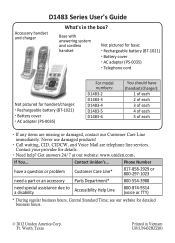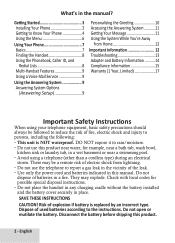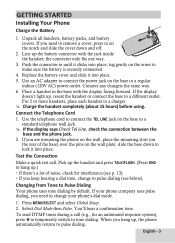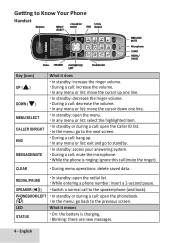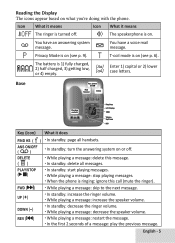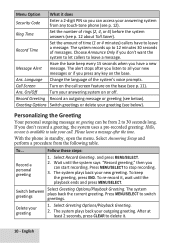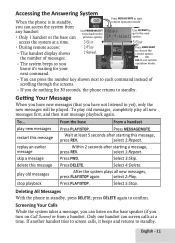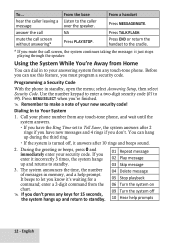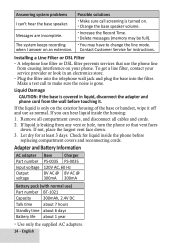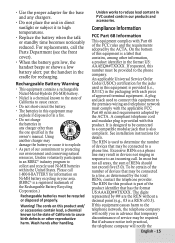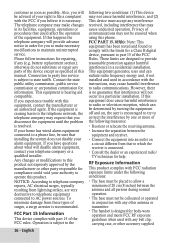Uniden D1483 Support Question
Find answers below for this question about Uniden D1483.Need a Uniden D1483 manual? We have 1 online manual for this item!
Question posted by jball98084 on April 2nd, 2015
Flashing 88
What is the problem when the base unit flashes 88?
Current Answers
Answer #1: Posted by sabrie on April 6th, 2015 1:17 PM
the solution to you error is given on the link below.
http://www.askmefast.com/D1483d1484_uniden_phones_is_flashing_88_what_is_wrong-qna6016967.html
www.techboss.co.za
Related Uniden D1483 Manual Pages
Similar Questions
Uniden D1483
Why is my Answering machine flashing 88 on the screen and how do I take care of this problem??
Why is my Answering machine flashing 88 on the screen and how do I take care of this problem??
(Posted by mswartz 9 years ago)
Uniden D1483/d1484
The ringer on my above phone shows on the phone screen that is off. Would like to know how to turn t...
The ringer on my above phone shows on the phone screen that is off. Would like to know how to turn t...
(Posted by cederrico 10 years ago)
8 8 Is Showing On Answering Machine
My Uniden answering machine is displaying an 8 then 88 and the cordless handset is not responding. W...
My Uniden answering machine is displaying an 8 then 88 and the cordless handset is not responding. W...
(Posted by Kgiancursio 11 years ago)
How Do I Register My New Handsets To My D3098 Uniden Base Unit
i just bought three extra handsets for my D3098 base unit. i can't seem to get them to register. Can...
i just bought three extra handsets for my D3098 base unit. i can't seem to get them to register. Can...
(Posted by mdg572010 11 years ago)
What Does Message Check Base & Out Of Range Mean -handset Is In Range &charged.
Phone Type - D3098 Series/Model.Base with one accessory handset and cahrger. Base is operating fine,...
Phone Type - D3098 Series/Model.Base with one accessory handset and cahrger. Base is operating fine,...
(Posted by deidresaunders 11 years ago)