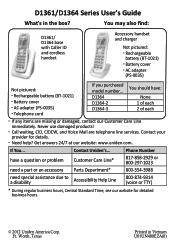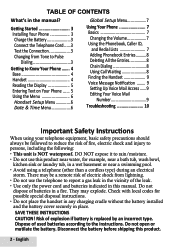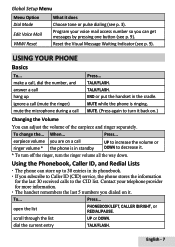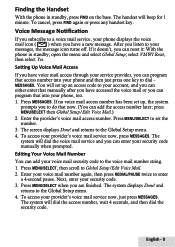Uniden D1364 Support Question
Find answers below for this question about Uniden D1364.Need a Uniden D1364 manual? We have 1 online manual for this item!
Question posted by sar33 on December 1st, 2013
Message Indictor Blinking No Voice Mail
The person who posted this question about this Uniden product did not include a detailed explanation. Please use the "Request More Information" button to the right if more details would help you to answer this question.
Current Answers
Related Uniden D1364 Manual Pages
Similar Questions
Message Indicator Light D1780 Uniden Dect 6.0
how do i stop the message indicator light from blinking. I dont have any messages on my machine or m...
how do i stop the message indicator light from blinking. I dont have any messages on my machine or m...
(Posted by pritchard1999 9 years ago)
How To Turn Back On The Flashing Light For Messages In My In Box
How to turn back on the flashing light for messages in my in box. I have a Uniden D1361/1364 thanks
How to turn back on the flashing light for messages in my in box. I have a Uniden D1361/1364 thanks
(Posted by tomjohn627 10 years ago)
Blinking Light Indictes I Have A Voice Mail Message When Acesing I Am Advised
ihave no voice mail how do i stop blinking indicatoe
ihave no voice mail how do i stop blinking indicatoe
(Posted by sar33 10 years ago)
Voice Mail Question
Incoming messages are recorded on the voice mail system from our phone service provider, not the Uni...
Incoming messages are recorded on the voice mail system from our phone service provider, not the Uni...
(Posted by cnixon2802 10 years ago)