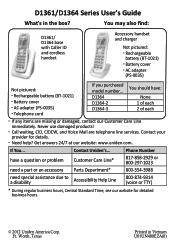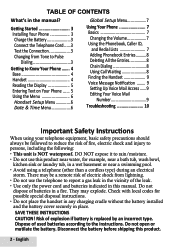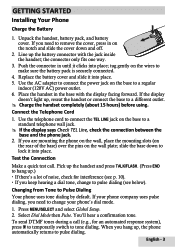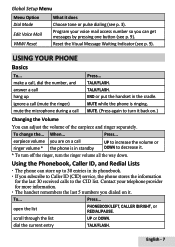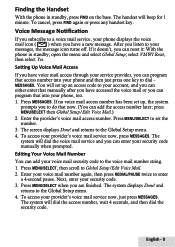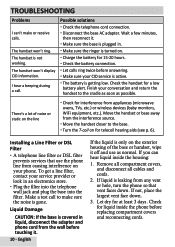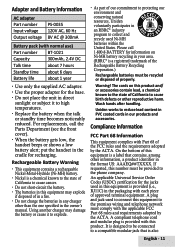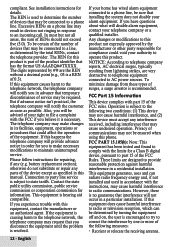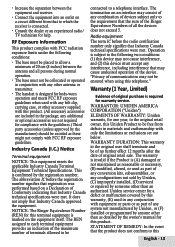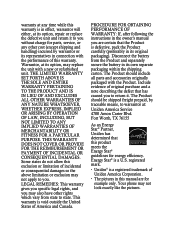Uniden D1364 Support Question
Find answers below for this question about Uniden D1364.Need a Uniden D1364 manual? We have 1 online manual for this item!
Question posted by tomjohn627 on December 13th, 2013
How To Turn Back On The Flashing Light For Messages In My In Box
How to turn back on the flashing light for messages in my in box. I have a Uniden D1361/1364 thanks
Current Answers
Related Uniden D1364 Manual Pages
Similar Questions
My Uniden Dect 6.0 D1364 Won't Wake Up
The handset will ring and light up but the answer "Flash TALK", CLR, menu buttons don't work. It has...
The handset will ring and light up but the answer "Flash TALK", CLR, menu buttons don't work. It has...
(Posted by wshir14291 3 years ago)
Message Indicator Light D1780 Uniden Dect 6.0
how do i stop the message indicator light from blinking. I dont have any messages on my machine or m...
how do i stop the message indicator light from blinking. I dont have any messages on my machine or m...
(Posted by pritchard1999 9 years ago)
Blinking Light Indictes I Have A Voice Mail Message When Acesing I Am Advised
ihave no voice mail how do i stop blinking indicatoe
ihave no voice mail how do i stop blinking indicatoe
(Posted by sar33 10 years ago)
Cannot Delete Messages On D1384
I follow the instructions in the manual to delete but nothing happens.page 12 reads; delete this mes...
I follow the instructions in the manual to delete but nothing happens.page 12 reads; delete this mes...
(Posted by dnle 10 years ago)
Uniden Dect D3288-2 Cordless Phone Answering Machine Light Issue
Uniden DECT D3288-2 cordless phoneI have above phone and wonder if people have the same issue I have...
Uniden DECT D3288-2 cordless phoneI have above phone and wonder if people have the same issue I have...
(Posted by pcumming 12 years ago)