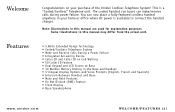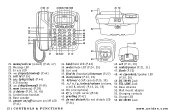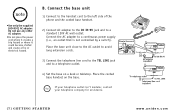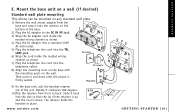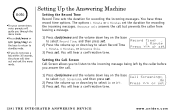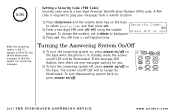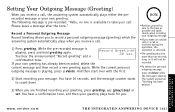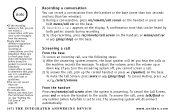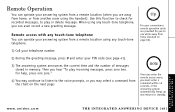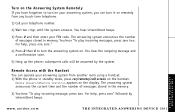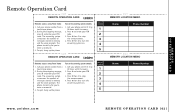Uniden CXAI5198 Support Question
Find answers below for this question about Uniden CXAI5198.Need a Uniden CXAI5198 manual? We have 2 online manuals for this item!
Question posted by moscatbianco on January 8th, 2012
How Do I Fix My Answering Machine? How Do I Empty My Mailbox?
My answering machine doesn't register any recorded messages. It tells my callers that my mailbox is full. I have already reset everything and deleted all messages. It tells me that there are no messages
Current Answers
Related Uniden CXAI5198 Manual Pages
Similar Questions
Fewer Rings Before Answering Machine Picks Up
how do I get the answering machine to pick up before six rings? I would like it to only ring twice.
how do I get the answering machine to pick up before six rings? I would like it to only ring twice.
(Posted by Hellorileys 7 years ago)
Uniden Phone Cxai 5198 Series
I HAVE 2 UNIDEN PHONES... ONE CORDLESS AND THE OTHER IS CORDED AND IS THE BASE. Early this afternoon...
I HAVE 2 UNIDEN PHONES... ONE CORDLESS AND THE OTHER IS CORDED AND IS THE BASE. Early this afternoon...
(Posted by pestalynn 12 years ago)
Resetting Answering Machine
how do I reset my uniden corded phone password for model #tru9448-3?
how do I reset my uniden corded phone password for model #tru9448-3?
(Posted by Furman708 12 years ago)
Remote Access
I followed instructions for remote access by calling my home phone and when the answering machine co...
I followed instructions for remote access by calling my home phone and when the answering machine co...
(Posted by sbreen 12 years ago)
Answering Machine Will Not Record
when answering machine comes on all that is heard is a dial tone callers indicate they get a messag...
when answering machine comes on all that is heard is a dial tone callers indicate they get a messag...
(Posted by mckenna0507 12 years ago)