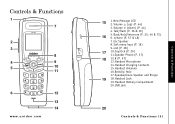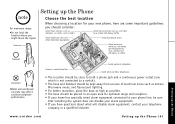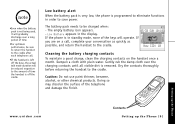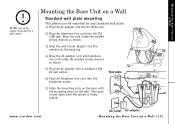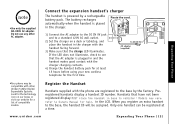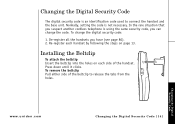Uniden CLX485 Support Question
Find answers below for this question about Uniden CLX485.Need a Uniden CLX485 manual? We have 1 online manual for this item!
Current Answers
Answer #1: Posted by BusterDoogen on January 4th, 2015 9:10 AM
I hope this is helpful to you!
Please respond to my effort to provide you with the best possible solution by using the "Acceptable Solution" and/or the "Helpful" buttons when the answer has proven to be helpful. Please feel free to submit further info for your question, if a solution was not provided. I appreciate the opportunity to serve you!
Related Uniden CLX485 Manual Pages
Similar Questions
i had a uniden cordless phone it malfunctioned and blew out all my outlets i had to get att to r...
all the batteries in the cordless phones are starting to show low battery signal. If I replace them ...
need help with direction for setting up uniden dect 1480-3 cordless phone
Can I get an owners manual for the dect 1580-3 cordless phone by uniden?