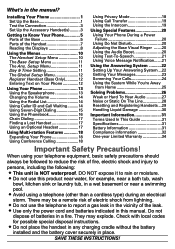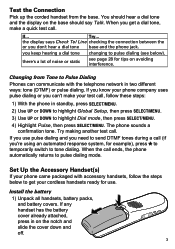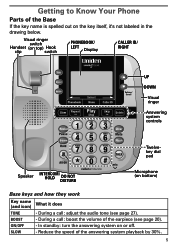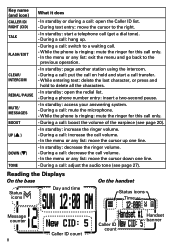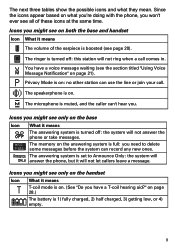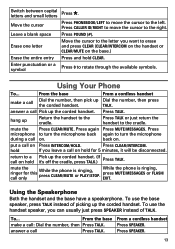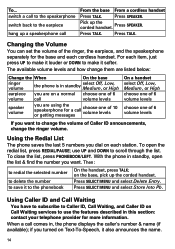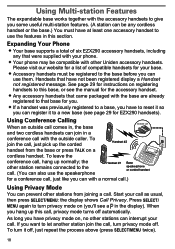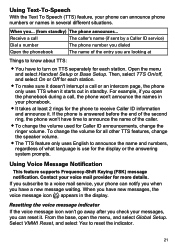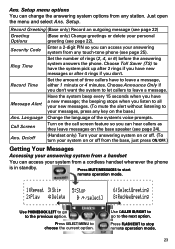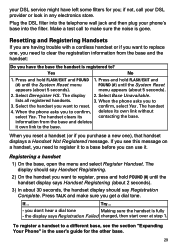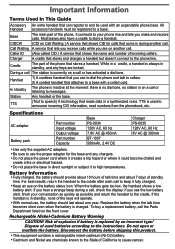Uniden CEZAI2998 Support Question
Find answers below for this question about Uniden CEZAI2998 - Cordless Phone Base Station.Need a Uniden CEZAI2998 manual? We have 1 online manual for this item!
Question posted by csc45 on February 17th, 2013
How Do You Turn Off The Visual Ringer On The Handset?
The person who posted this question about this Uniden product did not include a detailed explanation. Please use the "Request More Information" button to the right if more details would help you to answer this question.
Current Answers
Related Uniden CEZAI2998 Manual Pages
Similar Questions
How To I Disconnect A Handset?
I have lost one handset and now neither the base phone nor the other handset works. How do I disconn...
I have lost one handset and now neither the base phone nor the other handset works. How do I disconn...
(Posted by patroy1 9 years ago)
What Does The Word 'searching' Mean On The Handset. We Cannot Get A Dial Tone
My handset does not work: have gotten new batteries but the handset says "Searching". What do I do?
My handset does not work: have gotten new batteries but the handset says "Searching". What do I do?
(Posted by ebeck41 9 years ago)
How Do Turn The Ringer On, On The Base Phone?
(Posted by Teresascleaningservices 10 years ago)
How Do I Turn Ringer On Or Off On This Model
How Do I Turn Ringer On Or Off On This Model
How Do I Turn Ringer On Or Off On This Model
(Posted by casual2rings 10 years ago)
How To Turn The Ringer Off?
How do I turn the ringer off? The manual only describes how to turn the volume down or up, but I nee...
How do I turn the ringer off? The manual only describes how to turn the volume down or up, but I nee...
(Posted by getbottline 12 years ago)