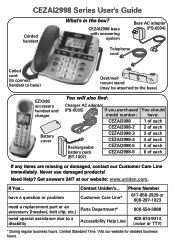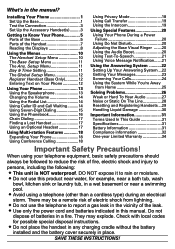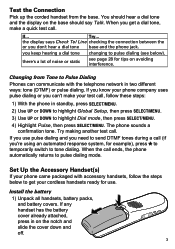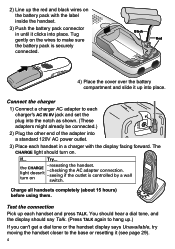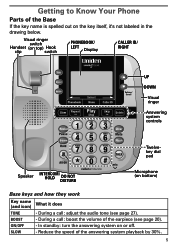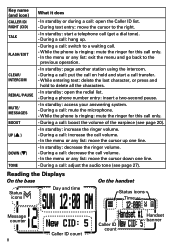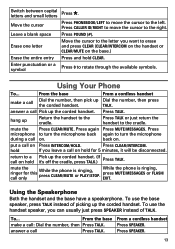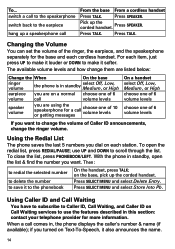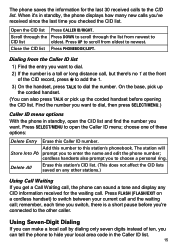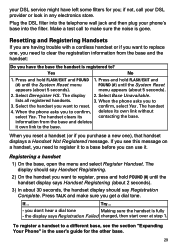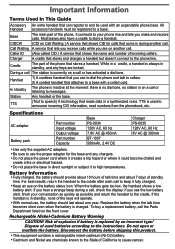Uniden CEZAI2998 Support Question
Find answers below for this question about Uniden CEZAI2998 - Cordless Phone Base Station.Need a Uniden CEZAI2998 manual? We have 1 online manual for this item!
Question posted by ebeck41 on August 24th, 2014
What Does The Word 'searching' Mean On The Handset. We Cannot Get A Dial Tone
My handset does not work: have gotten new batteries but the handset says "Searching". What do I do?
Current Answers
Answer #1: Posted by TechSupport101 on August 25th, 2014 4:38 AM
Hi. See the advice here https://answers.yahoo.com/question/index?qid=20090923170504AAObHIs - here http://www.helpowl.com/manuals/Uniden/CEZAI2998/23263 is yourr manual.
Related Uniden CEZAI2998 Manual Pages
Similar Questions
No Dial Tone From Corded Handset
No Dial Tone. Hello, I connected the phone line to my modem from my isp. Everything works good, and ...
No Dial Tone. Hello, I connected the phone line to my modem from my isp. Everything works good, and ...
(Posted by marvinbrunson2 3 years ago)
My Corded Dect6.0 Phone Will Not Record Incoming Messages. The Box Is Not Full.
CEZAI2998 SERIES Incoming messages are a short dial tone. The caller is told messages are not being ...
CEZAI2998 SERIES Incoming messages are a short dial tone. The caller is told messages are not being ...
(Posted by kacy 9 years ago)
Setting Up Phone So One # Will Dial Stored Phone #
How do I set up this phone so I can push Phonebook then one number then Talk to dial a stored phone ...
How do I set up this phone so I can push Phonebook then one number then Talk to dial a stored phone ...
(Posted by Terry99 11 years ago)
No Dial Tone On Phone
How can I get a dial tone on my cordless phone
How can I get a dial tone on my cordless phone
(Posted by pfrench11 13 years ago)
Light On Handset Keeps Blinking.
The light on the handset keeps blinking even when on the charger .
The light on the handset keeps blinking even when on the charger .
(Posted by Anonymous-22078 13 years ago)