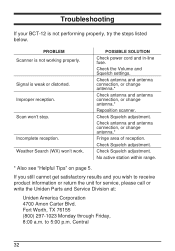Uniden BCT12 Support Question
Find answers below for this question about Uniden BCT12.Need a Uniden BCT12 manual? We have 1 online manual for this item!
Question posted by simmsderek971 on November 5th, 2022
Is This A Digital Scanner
Current Answers
Answer #1: Posted by knaramadil on December 13th, 2022 12:29 AM
The BCT12 is designed to receive both analog and digital signals, and it is equipped with a number of features that make it easy to use and customize. It has a large LCD display that shows important information, such as the frequency and signal strength of the current channel, and it has a number of buttons and knobs that allow users to control the scanner's settings and functions.
In addition to its digital capabilities, the BCT12 also has a number of other features that make it a versatile and useful tool. It has a built-in GPS receiver that allows users to automatically scan and select channels based on their location, and it has a variety of programming options that allow users to customize the scanner to their specific needs and interests.
Overall, the Uniden BCT12 is a digital scanner that is capable of receiving a wide range of digital and analog signals, and it offers a number of useful features that make it easy to use and customize.
Related Uniden BCT12 Manual Pages
Similar Questions
hi I have a question about a scannerI have a uniden bc785d base station scanner is it a digital or a...
How do I reset the Uniden bcd396xt scanner?