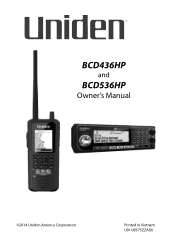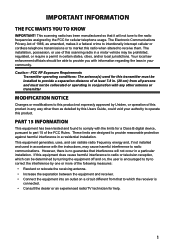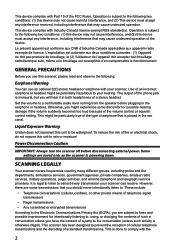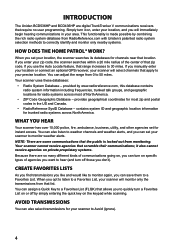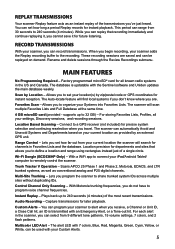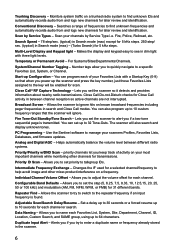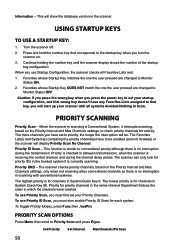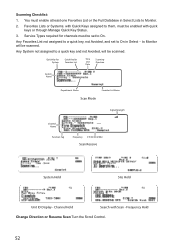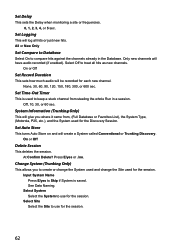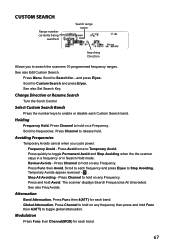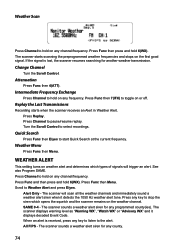Uniden BCD436HP Support Question
Find answers below for this question about Uniden BCD436HP.Need a Uniden BCD436HP manual? We have 2 online manuals for this item!
Question posted by sherry27016 on February 28th, 2015
How To Change The Channels On Uniden Walkie Talkies Gmr3740-3ck
The person who posted this question about this Uniden product did not include a detailed explanation. Please use the "Request More Information" button to the right if more details would help you to answer this question.
Current Answers
Related Uniden BCD436HP Manual Pages
Similar Questions
How Do I Lock On A Channel
can I lock this radio on a certain channel and turn off and have that locked channel open without sc...
can I lock this radio on a certain channel and turn off and have that locked channel open without sc...
(Posted by douno2 1 year ago)
No Audio Uneden Solara Dsc
display powers up, seems to change channels etc but no audio even with squelch turned counter clockw...
display powers up, seems to change channels etc but no audio even with squelch turned counter clockw...
(Posted by pmorera 3 years ago)
Re-programing Call Channel
Is it possible to re-programe the default call channel 9 to say channel 14?
Is it possible to re-programe the default call channel 9 to say channel 14?
(Posted by michael62346 9 years ago)
Lost In Space Times Are Changing Help!!!!
I knew for yaer now that all comm systems in pima count woud chang the sherief had on we could neve ...
I knew for yaer now that all comm systems in pima count woud chang the sherief had on we could neve ...
(Posted by timi85710 10 years ago)
No Sound On My 1020
My 1020 ALWAYS worked fine. One day i was messing around with the buttons and now I have no sound. I...
My 1020 ALWAYS worked fine. One day i was messing around with the buttons and now I have no sound. I...
(Posted by floridatom422 11 years ago)