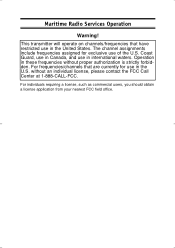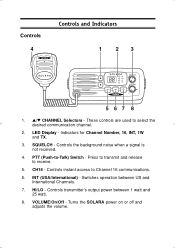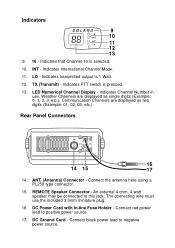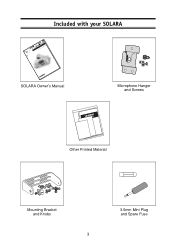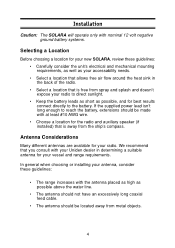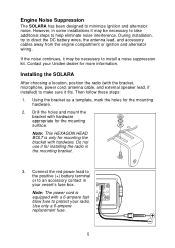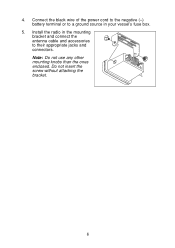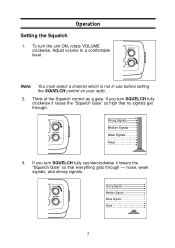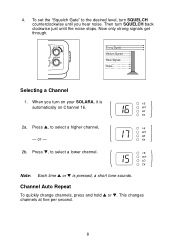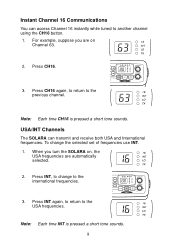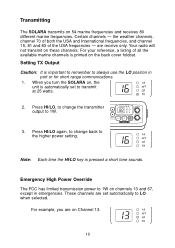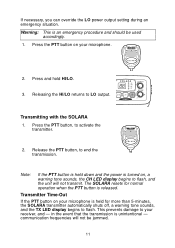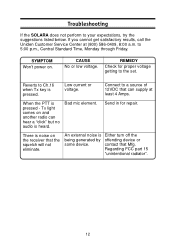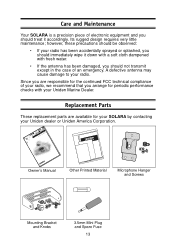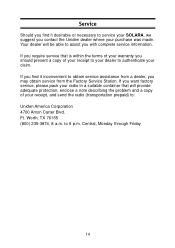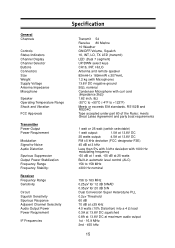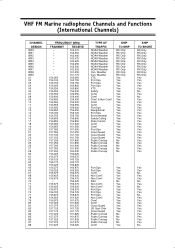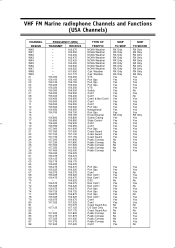Uniden SOLARA Support Question
Find answers below for this question about Uniden SOLARA.Need a Uniden SOLARA manual? We have 1 online manual for this item!
Question posted by douno2 on October 14th, 2022
How Do I Lock On A Channel
can I lock this radio on a certain channel and turn off and have that locked channel open without scrolling thur all other cannels
Current Answers
Answer #1: Posted by Odin on October 15th, 2022 10:38 AM
Can't be done. (Sorry.) See https://www.manualslib.com/manual/184889/Uniden-Dsc-Series.html?page=12#manual. For chaning channels, see the page following.
Hope this is useful. Please don't forget to click the Accept This Answer button if you do accept it. My aim is to provide reliable helpful answers, not just a lot of them. See https://www.helpowl.com/profile/Odin.
Related Uniden SOLARA Manual Pages
Similar Questions
Unidan Solara Dsc
hola, necesito el diagrama electrónico del Vhf radio. Solara dsc.
hola, necesito el diagrama electrónico del Vhf radio. Solara dsc.
(Posted by adanastorquia72163 2 years ago)
My Solara Will Power On But Not Transmitt Or Receive.
what would cause this issue. I hooked a different radio up to check my antenna and that radio works ...
what would cause this issue. I hooked a different radio up to check my antenna and that radio works ...
(Posted by prandersoniii 11 years ago)
My Solara Is Brand New And Will Transmit On Any Channel But Will Not Receive?
(Posted by ssmswat 11 years ago)
What Fuse In Terms Of Watts Can Be Used On Uniden Solara D Marine Radio?
(Posted by georgelazea 11 years ago)
How Do I Enter My Mmsi Number Into My Uniden Solara Dsc Radio
(Posted by jdschneemtn 12 years ago)