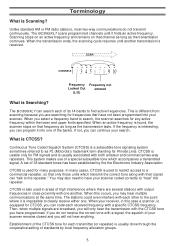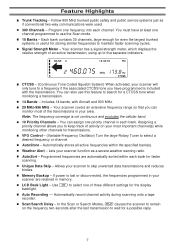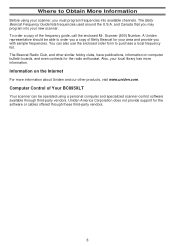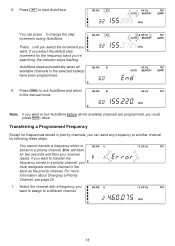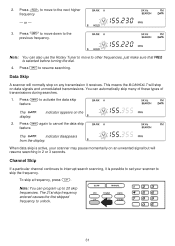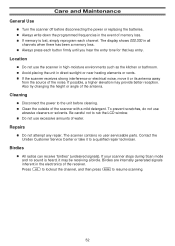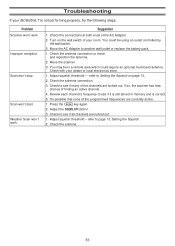Uniden BC895XLT Support Question
Find answers below for this question about Uniden BC895XLT.Need a Uniden BC895XLT manual? We have 1 online manual for this item!
Question posted by wn4z463 on July 6th, 2012
Is There A Mod. To Be Able To Program 12.5 Freq. Separation
The person who posted this question about this Uniden product did not include a detailed explanation. Please use the "Request More Information" button to the right if more details would help you to answer this question.
Current Answers
Related Uniden BC895XLT Manual Pages
Similar Questions
My Btc15x Keeps Stopping On A Poor Freq.
My BTC15x just started stopping on a freq. that is all static and stays there for several minutes at...
My BTC15x just started stopping on a freq. that is all static and stays there for several minutes at...
(Posted by kencharly 1 year ago)
I Can't Program My 346xtc
I have tried everything I can no good I want to program simple frequencies lie 154. Mhz
I have tried everything I can no good I want to program simple frequencies lie 154. Mhz
(Posted by Pelhammta 1 year ago)
Is There Somewhere I Can Take My Uniden Bc346xtc Scanner To Be Programmed?
Is there somewhere I can take my Uniden BC346XTC scanner to be programmed?
Is there somewhere I can take my Uniden BC346XTC scanner to be programmed?
(Posted by Anonymous-146857 9 years ago)
Bc895xlt How Do I Getinformation For Reanding For Trunk Systems [email protected]
(Posted by jemcar 11 years ago)
The Lcd No Longer Lights Up, How Do I Replace The Light?
(Posted by jjgoldy 12 years ago)