Uniden BC895XLT Support Question
Find answers below for this question about Uniden BC895XLT.Need a Uniden BC895XLT manual? We have 1 online manual for this item!
Question posted by asanders1984 on October 26th, 2012
What Year Was This Item Manufactured
The person who posted this question about this Uniden product did not include a detailed explanation. Please use the "Request More Information" button to the right if more details would help you to answer this question.
Current Answers
There are currently no answers that have been posted for this question.
Be the first to post an answer! Remember that you can earn up to 1,100 points for every answer you submit. The better the quality of your answer, the better chance it has to be accepted.
Be the first to post an answer! Remember that you can earn up to 1,100 points for every answer you submit. The better the quality of your answer, the better chance it has to be accepted.
Related Uniden BC895XLT Manual Pages
English Owners Manual - Page 1


... 5 What is CTCSS 5 What is Trunk Tracking 6 Feature Highlights 7 Where to Obtain More Information 8 Information on the Internet 8 Computer Control of Your BC895XLT 8 Included with Your Scanner 9
Installing Your BC895XLT 10
For Home Use (Desktop Installation 10 Adapter Safety Feature 11 For Mobile Use (In-Car Installation 12 Basic Operation 13 Setting...
English Owners Manual - Page 2


... 51 Programming a Hybrid System 51 Care and Maintenance 52 General Use 52 Location 52 Cleaning 52 Repairs 52 Birdies 52 Troubleshooting 53 Specifications 55 Optional Accessories 56 Appendix 57 Preset Fleet Maps 57 User Defined Fleet Maps 58 One...
English Owners Manual - Page 3


... High Band VHF High Band UHF Air Band Federal Land Mobile 70cm Amateur Band UHF Standard Band UHF "T" Band Public Service "800" Band
3 Introduction
The BC895XLT is an automatic frequency-sorting feature which provides faster scanning within each .
English Owners Manual - Page 4


Important Notice
This scanning radio has been manufactured so that it a federal crime to intentionally intercept cellular or cordless telephone transmissions or to market this radio when altered ... of this product. About this Manual
The screen displays used in certain states, cities, and/or local jurisdictions. The Electronic Communications Privacy Act of what your community.
English Owners Manual - Page 5
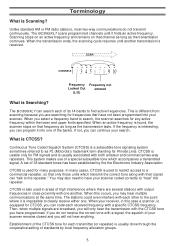
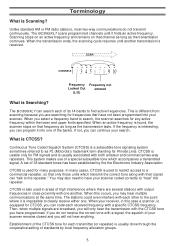
...which accompanies a transmitted signal. What is received. A set of standards by the the Electronics Industry Association. In many cases, CTCSS is usable only for many purposes. When you... 5 6 7 8 9 10
Frequency Frequency not
Locked Out
entered
(L/O)
What is Scanning? The BC895XLT can code each of the banks. If the frequency is usually done through the cooperative setting of...
English Owners Manual - Page 6
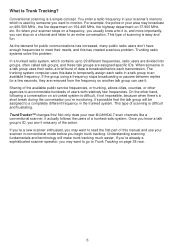
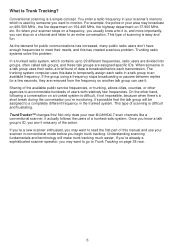
So when your new BC895XLT scan channels like a conventional scanner, it is broadcast before you may broadcast on 460.500 MHz , the fire department on 154.445 MHz, the highway ...
English Owners Manual - Page 8
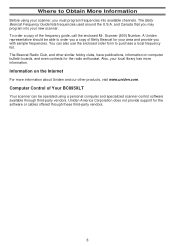
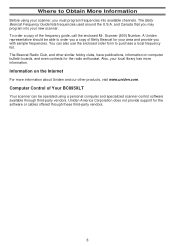
... offered through third-party vendors. A Uniden representative should be operated using your area and provide you may program into available channels.
Computer Control of Your BC895XLT
Your scanner can also use the enclosed order form to purchase a local frequency list. The Betty Bearcat Frequency Guide lists frequencies used around the U.S.A.
Uniden...
English Owners Manual - Page 10


...Auxiliary Remote Jack Jack
OFF ON
ANT
DC12V ENTER
AUX
REMOTE
LOCK
Plug
1. Installing Your BC895XLT
These are helpful guidelines when using your new scanner:
If your scanner receives interference or electrical...full height. You might also try changing the height or angle of antenna at a local electronics store.) If the optional antenna has no cable, use the scanner in direct sunlight or ...
English Owners Manual - Page 12


...into the ANT connector on the rear panel. (For more information on installing negative ground accessories in your vehicle to mount the bracket. 3. If your automotive dealer for advice on ...8V jack on proper installation before completing the steps below . Select a location in your BC895XLT. Note: If there are not experienced in your driving. Use the optional Cigarette Lighter Power...
English Owners Manual - Page 15
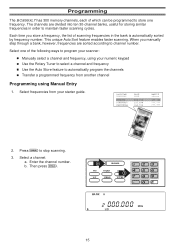
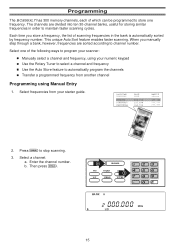
... m to channel number. a. The channels are sorted according to stop scanning.
3. Then press m. This unique Auto Sort feature enables faster scanning. Select a channel. b. Programming
The BC895XLT has 300 memory channels, each of which can be programmed to store one of scanning frequencies in order to maintain faster scanning cycles.
English Owners Manual - Page 28


... your local NOAA weather station broadcasts a severe weather emergency tone. Weather Alert
In Weather Alert Mode, your local NOAA weather channel.
1.
Weather Channel Scanning
The BC895XLT allows you to monitor weather broadcasts, such as in low-lying areas. WX turns off. In some parts of the volume control setting). Press a. Your...
English Owners Manual - Page 30


... h at anytime to stop scanning.
2. Press i. 6. Press S. If you select the default step increment for the frequency band you want. Searching
Setting a Search Range
The BC895XLT can press P to change the step
increment during a Search. Press i.
4. Press P until you select the increment you 're searching, the indicator stops flashing. Using your...
English Owners Manual - Page 31
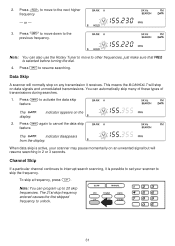
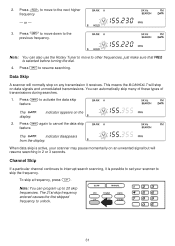
..., just make sure that FREQ is active, your scanner to 20 skip frequencies. Press i to move to interrupt search scanning, it receives.
This means the BC895XLT will resume searching in 2 or 3 seconds. indicator appears on data signals and unmodulated transmissions. Press S to the
previous frequency.
Note: You can also use the...
English Owners Manual - Page 38


... assigned a unique ID so the central site computer can change this if the system in your BC895XLT scanner.
* Motorola, SMARTNET, and PRIVACY PLUS are discussed below.)
Your scanner cannot track an ...for many Type II systems, Type I systems are also assigned unique IDs. Trunk Tracking
Your BC895XLT is referred to as Fleet Map Programming. Changes to a Type II system are easier than Type...
English Owners Manual - Page 44


... by your scanner's display.
Note: Locked out IDs display during ID Monitor mode with information about the system you're tracking.
Channel Activity Indicators
The BC895XLT has 30 Channel Activity Indicators to determine which remains on, even when there is an excellent way to visually display a trunked system's activity when you...
English Owners Manual - Page 45
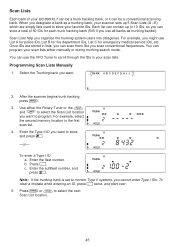
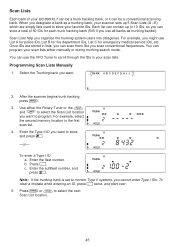
... a total of your scanner sets up to scroll through the IDs in the first scan list. 4. You can use all banks as a trunking bank, your BC895XLT can be a conventional scanning bank. For example, select the second memory location in your scan lists either the Rotary Tuner or the h
and i to select...
English Owners Manual - Page 52
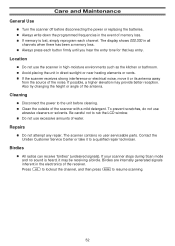
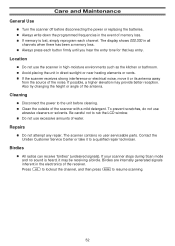
... is lost, simply reprogram each button firmly until you hear the entry tone for that key entry.
Location
Do not use the scanner in the electronics of memory loss. Avoid placing the unit in direct sunlight or near heating elements or vents. Also try changing the height or angle of the...
English Owners Manual - Page 53
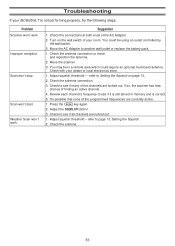
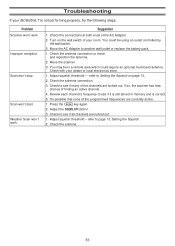
... won 't work . Check the antenna connection. 3. refer to Setting the Squelch on the wall switch of your dealer or local electronics store. 1. Scan won 't start. refer to page 13, Setting the Squelch. 2. Check to see if many of the programmed... to another wall outlet or replace the battery pack. 1. Troubleshooting
If your BC895XLT is correct. 5. Adjust squelch threshold -
English Owners Manual - Page 55
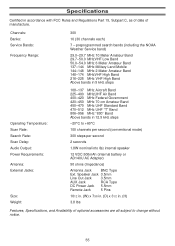
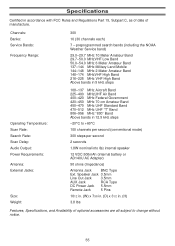
Specifications
Certified in accordance with FCC Rules and Regulations Part 15, Subpart C, as of date of optional accessories are all subject to +60°C
100 channels per second (conventional mode)
300 steps per second
2 seconds
1.8W nominal into...470-512 MHz UHF "T" Band 806-956 MHz "800" Band Above bands in . (H)
3.8 lbs
Features, Specifications, and Availability of manufacture.
English Owners Manual - Page 62


...this exclusion or limitation of original retail sale.
One Year Limited Warranty
Important: Evidence of original purchase is required for one year, to the original retail owner, this Uniden Product ... exclusions set out below. to you without charge for parts, service, or any system not manufactured by Uniden, or (F) installed or programmed by anyone other than as detailed by the Operating ...
Similar Questions
Bc895xlt How Do I Getinformation For Reanding For Trunk Systems [email protected]
(Posted by jemcar 11 years ago)
Accessory Cable
I need the accessory cable for the oceanus uniden marine radio so that I may input gps data etc etc
I need the accessory cable for the oceanus uniden marine radio so that I may input gps data etc etc
(Posted by delmarsinlbca 12 years ago)
The Lcd No Longer Lights Up, How Do I Replace The Light?
(Posted by jjgoldy 12 years ago)

