Uniden BC248CLT Support Question
Find answers below for this question about Uniden BC248CLT.Need a Uniden BC248CLT manual? We have 1 online manual for this item!
Question posted by tmsalyer on June 30th, 2017
My Bl248clt Scanner Is Stuck In Manual Scan Mode
scanner will not scan it stuck in manual scan mode there is no lockouts on Can this scanner Be factory reset. There is no reset port
Current Answers
There are currently no answers that have been posted for this question.
Be the first to post an answer! Remember that you can earn up to 1,100 points for every answer you submit. The better the quality of your answer, the better chance it has to be accepted.
Be the first to post an answer! Remember that you can earn up to 1,100 points for every answer you submit. The better the quality of your answer, the better chance it has to be accepted.
Related Uniden BC248CLT Manual Pages
English Owners Manual - Page 3
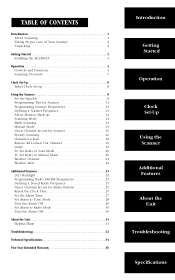
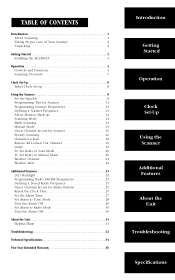
...9
Programming Tips for Scanner 11
Programming Scanner Frequencies 12
Deleting a Scanner Frequency 13
About Memory Back-up 14
Scanning Mode 14
Bank Scanning 14
Manual Mode 15
Direct Channel Access for Scanner 16
Priority Scanning 16
Channel Lockout 18
Restore All Locked Out Channel 19
Delay
19
To Set Delay in Scan Mode 20
To Set Delay in Manual Mode 20
Weather Channel...
English Owners Manual - Page 7
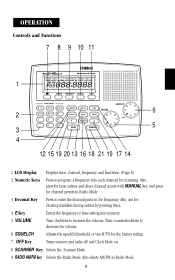
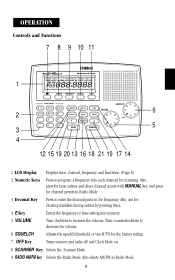
...scanner and radio off and Clock Mode on.
8. Also selects AM/FM in Radio Mode
3. Also, use AUTO for the factory setting.
7. SCANNER Key Selects the Scanner Mode .
9. Also, press for channel presets in Radio Mode...decimal point in the frequency. SQUELCH Adjusts the squelch threshold, or use for scanning. Decimal Key Press to decrease the volume.
6. OPERATION
Controls and Functions
...
English Owners Manual - Page 8
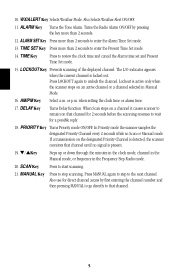
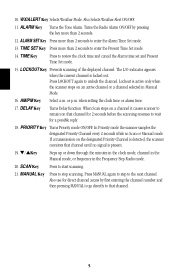
... Manual mode, or frequency in Scan or Manual mode. MANUAL Key Press to wait for a possible reply.
18. Turns the Radio Alarm ON/OFF by first entering the channel number and then pressing MANUAL to go directly to that channel for direct channel access by pressing the key more than 2 seconds.
12. Lockout is active only when the scanner...
English Owners Manual - Page 9


... bank number associated with the channel.
25. RADIO
Appears when in Scan Mode, Manual Mode and Weather Mode.
24. 1-5
In Scan Mode, displays the bank being scanned. Frequency/Time 7-digit display that has been assigned as the current priority
channel.
34. SCAN
Appears when in Manual mode and WX Hold mode.
28. L/O
Appears when the current channel is active. Channel
Represents...
English Owners Manual - Page 10


... a listing of about 12 channels per second. Scanning Overview The BC248CLT has 50 memory channels. If you are in the delay mode, the scanner stays on page 28.) When you press SCAN, the BC248CLT scans each programmed frequency for a responding transmission. When the transmission ends, the scanning cycle resumes. When the scanning stops on an active frequency, it remains...
English Owners Manual - Page 14


...channel information has been manually erased. s During numeric entry, if you first turn the scanner on different channels, accept the entry by pressing
E), press MANUAL to step up ... per channel. 5. All channels are grouped by banks for Scanner
s Program one channel (by pressing E again. The scanner automatically starts scanning.
If All Loc Out appears in two channels, the display...
English Owners Manual - Page 15


... must program the channels (except weather frequencies). Follow these steps: Example: Program 420.150 MHz into Channel 12. 1. Press MANUAL to stop scanning.
2. Type in the display.
3. Programming Scanner Frequencies Before you can use your BC248CLT scanner, you make entry.
12 Then press MANUAL again. To select the channel (12), press 1, then 2 on the numeric keypad.
English Owners Manual - Page 16


Press E to complete the entry. digits stop scanning.
2. Deleting a Scanner Frequency If you want to stop flashing. Press MANUAL to delete a stored frequency, follow these steps: Example: Delete the frequency in the display.
3. Press 0, then E to complete the entry. The channel digits stop flashing.
...
English Owners Manual - Page 17


Scanning Mode Press SCAN. (When the scanner is first turned on, it is stored in Scan mode.) Scanning automatically stops on any active channel, except those channels locked out. Channel information is automatically in non-volatile memory. The bank numbers 1-5 appear in the display as the active banks. In the event of a power failure, the scanner will retain channel...
English Owners Manual - Page 18


The scanner remains on the keypad. Press MANUAL to step up to stop scanning. To restore the bank number, press the number on the displayed channel. Manual Mode Press MANUAL any time to the next channel. Press SCAN to manually scan all 50 channels, one press per channel, including the channels that are locked out. The bank number associated with...
English Owners Manual - Page 19
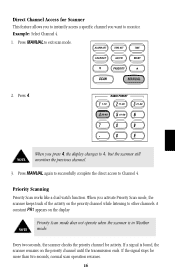
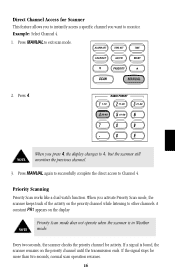
... channel while listening to other channels. If the signal stops for activity. Press MANUAL to Channel 4. When you activate Priority Scan mode, the scanner keeps track of the activity on the priority channel until the transmission ends. Direct Channel Access for Scanner This feature allows you to instantly access a specific channel you press 4, the display...
English Owners Manual - Page 20


... priority channel determine the frequency most important to exit the Scan Mode.
2. Press MANUAL to you and program it into the desired channel location. The PRI indicator goes out.
17 The PRI indicator appears in the bank.
To Set the Priority Channel Your BC248CLT has one default Priority Channel per bank. Press and hold...
English Owners Manual - Page 21
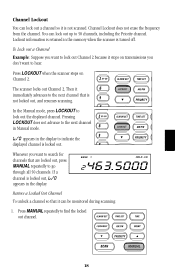
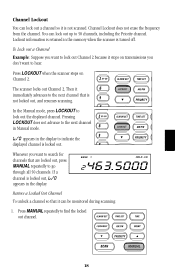
... from the channel. Press LOCKOUT when the scanner stops on transmissions you want to the next channel that is not scanned.
If a channel is turned off. You can lock out a channel so it can be monitored during scanning: 1. In the Manual mode, press LOCKOUT to the next channel in the display. Pressing LOCKOUT does not advance to lock...
English Owners Manual - Page 22


2. DELAY In the Scan Mode, the delay feature causes the scanner to remain on the frequency 2 seconds after end of the transmission to wait for each programmed channel so that when searching stops on a channel there is selected by Manual mode.
19 Press and hold LOCKOUT to unlock the displayed channel. The delay can be set when...
English Owners Manual - Page 23
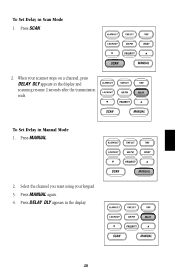
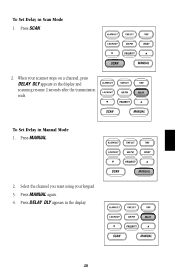
To Set Delay in Manual Mode 1. To Set Delay in Scan Mode 1. Select the channel you want using your scanner stops on a channel, press DELAY. Press SCAN.
2. DLY appears in the display.
.
20 DLY appears in the display and scanning resume 2 seconds after the transmission ends.
Press MANUAL.
2. Press MANUAL again.
4. Press DELAY. When your keypad.
3.
English Owners Manual - Page 24


.../ALERT, the BC244CLT immediately finds an active broadcast. Weather Channel The BC248CLT allows you to search from 7 pre-programmed NOAA channels for a closer station.
Once the Weather Scan stops on a transmission, it remains on that channel. To exit Weather Channel Scan mode, press SCANNER, RADIO AM/FM or OFF. You must press WX/ALERT again...
English Owners Manual - Page 25


... the active
weather channel in the display. To test the siren, set the scanner to Weather Alert Mode, it responds with a loud siren at night. Press WX/ALERT again to select the Weather Alert Mode. Weather Alert In Weather Alert Mode, your scanner functions as a Weather Alert radio, waiting to receive a severe weather emergency tone...
English Owners Manual - Page 26


...channel (9), press 9 on bright continuously. In Scan Mode, Manual Mode, and Weather Mode, the backlight stays on the numeric keypad. You can use the Radio Mode, you can program up to select channel 10.
23
In the other modes, the backlight stays bright for ten seconds....back to bright for ten seconds and then switches to enter into the
Radio Mode. (The initial default setting is applied.
English Owners Manual - Page 34
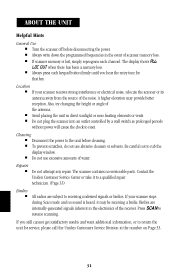
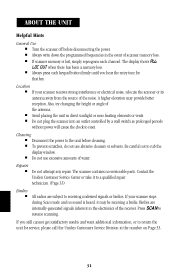
...each channel.
Location s If your scanner stops during Scan mode and no serviceable parts. s Avoid placing the unit in the electronics of scanner memory loss. Press SCAN to return the unit for that key...Be careful not to reset. s Do not use abrasive cleaners or solvents. If your scanner receives strong interference or electrical noise, relocate the scanner or its antenna away...
English Owners Manual - Page 36
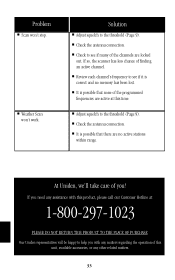
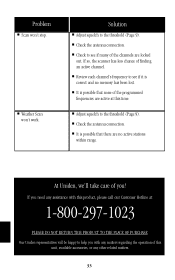
...
within range.
If so, the scanner has less chance of the programmed frequencies are active at :
1-800-297-1023
PLEASE DO NOT RETURN THIS PRODUCT TO THE PLACE OF PURCHASE. s Check the antenna connection. At Uniden, we'll take care of you with this
unit, available accessories, or any matters regarding the...
Similar Questions
How Can I Factory Reset My Bc248clt Where There Is No Codes In It
(Posted by jamesallenholbrook1215 1 year ago)
Scan Mode And All Keys Locked
how do I unlock scan mode and all keys locked on a Uniden BC125AT handheld scanner??
how do I unlock scan mode and all keys locked on a Uniden BC125AT handheld scanner??
(Posted by Kdesjardin0527 7 years ago)
About My Scanner
i got a bc248clt scanner i need to program please help
i got a bc248clt scanner i need to program please help
(Posted by lavishachapman 9 years ago)

