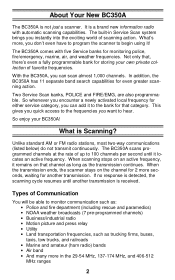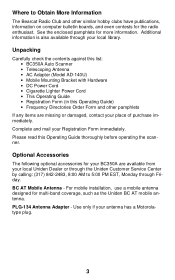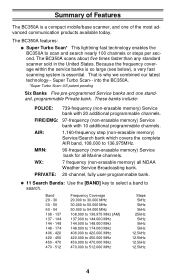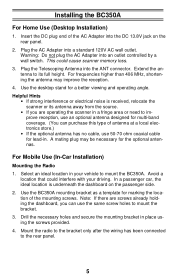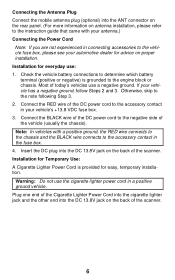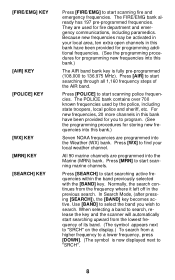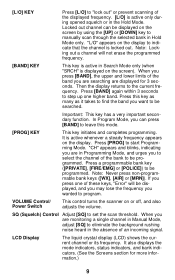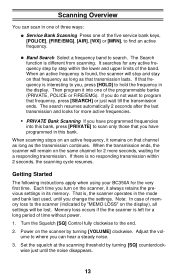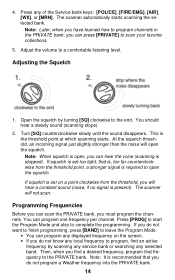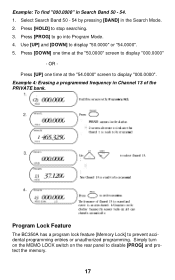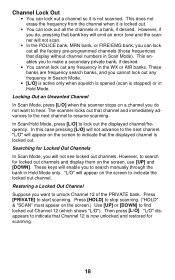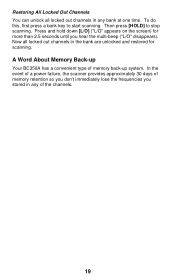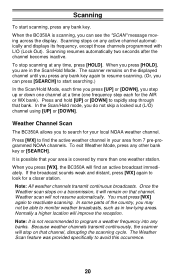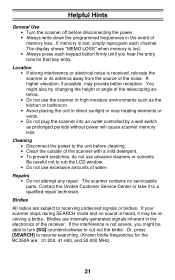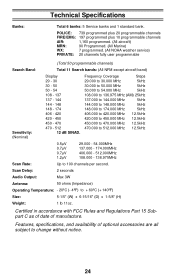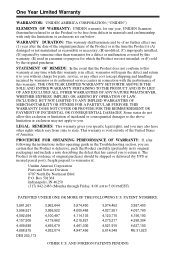Uniden BC350A Support Question
Find answers below for this question about Uniden BC350A.Need a Uniden BC350A manual? We have 1 online manual for this item!
Question posted by jameslyons72568 on March 8th, 2016
I Can Not Get My Bc350a Scanner To Reset
The person who posted this question about this Uniden product did not include a detailed explanation. Please use the "Request More Information" button to the right if more details would help you to answer this question.
Current Answers
Answer #1: Posted by TechSupport101 on March 9th, 2016 4:22 AM
Hi. Hold down the down yellow arrow and the band button at the same time while turning the scanner on. If that does not help, then I will suggest you contact support directly from here http://mycusthelp.net/UNIDEN/_cs/QuestionAsk.aspx to avail further help.