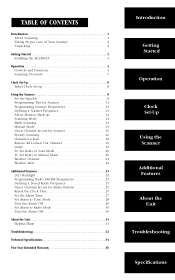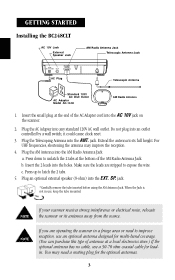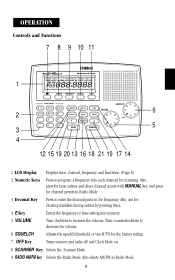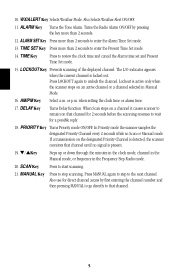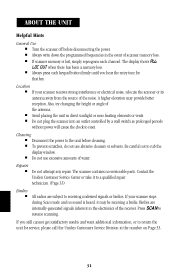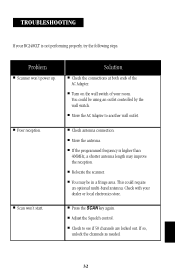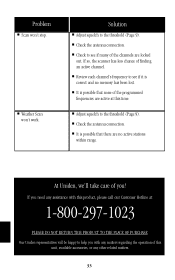Uniden BC248CLT Support Question
Find answers below for this question about Uniden BC248CLT.Need a Uniden BC248CLT manual? We have 1 online manual for this item!
Question posted by lavishachapman on July 5th, 2014
About My Scanner
i got a bc248clt scanner i need to program please help
Current Answers
Answer #1: Posted by TechSupport101 on July 5th, 2014 2:48 AM
Hi. The English Owner's Manual here
http://www.helpowl.com/manuals/Uniden/BC248CLT/95088
should be able to walk you through.
Related Uniden BC248CLT Manual Pages
Similar Questions
How Can I Factory Reset My Bc248clt Where There Is No Codes In It
(Posted by jamesallenholbrook1215 1 year ago)
Having Trouble Getting Scanner Bc365crs Programed.
Bought a BC365CRS scanner and cannot get it programed
Bought a BC365CRS scanner and cannot get it programed
(Posted by gonzalesmamma 2 years ago)
My Bl248clt Scanner Is Stuck In Manual Scan Mode
scanner will not scan it stuck in manual scan mode there is no lockouts on Can this scanner Be facto...
scanner will not scan it stuck in manual scan mode there is no lockouts on Can this scanner Be facto...
(Posted by tmsalyer 6 years ago)
Ican Not Get My Scanner To Program 8 Numbers It Will Only Take 6 Numbers
(Posted by kljsr 12 years ago)