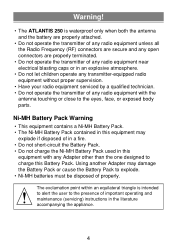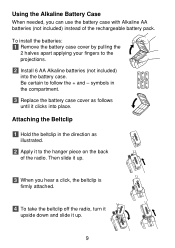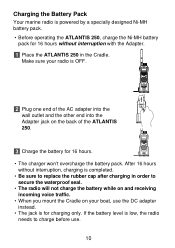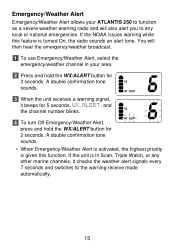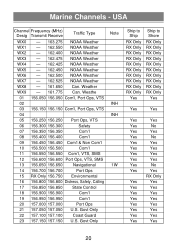Uniden ATLANTIS 250 Support Question
Find answers below for this question about Uniden ATLANTIS 250.Need a Uniden ATLANTIS 250 manual? We have 3 online manuals for this item!
Question posted by degeto on December 2nd, 2014
My Atlantis 25o Turns On But I Have No Squelch Or Sound And The Wx Doesn't Work
The person who posted this question about this Uniden product did not include a detailed explanation. Please use the "Request More Information" button to the right if more details would help you to answer this question.
Current Answers
Answer #1: Posted by sabrie on December 10th, 2014 8:35 AM
Please download the document on the link below and it will help you operate your device properly
www.techboss.co.za
Related Uniden ATLANTIS 250 Manual Pages
Similar Questions
Unidentifiable Atlantis 250 Handheld Failure
My unidentifiable Atlantis 250 handheld initially turns on fine but after about 10 seconds will slow...
My unidentifiable Atlantis 250 handheld initially turns on fine but after about 10 seconds will slow...
(Posted by Pbrucewalker 2 years ago)
Bct8 Volume Works But No Squelch
the volume works great but nothing happens when I turn squelch just hums through speaker.
the volume works great but nothing happens when I turn squelch just hums through speaker.
(Posted by Garyhandy1964 3 years ago)
The Squelch Has Ceased Working On My Uniden Atlantis 250.
All other features work, but no squelch. The unit has not met with any accidents
All other features work, but no squelch. The unit has not met with any accidents
(Posted by drkmuir 6 years ago)
Scanner Locks On A Channel
after about five minutes scanner locks on 64 found it says and makes the squelch sound
after about five minutes scanner locks on 64 found it says and makes the squelch sound
(Posted by Anonymous-95332 11 years ago)