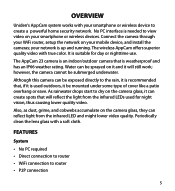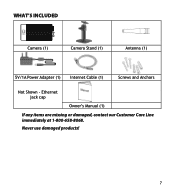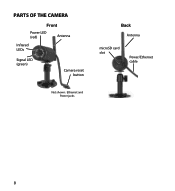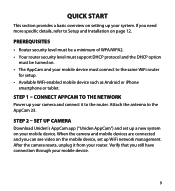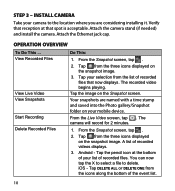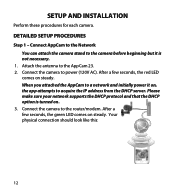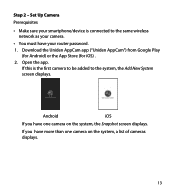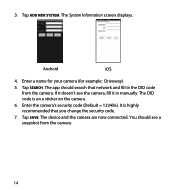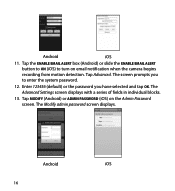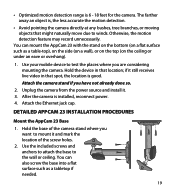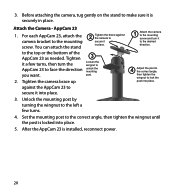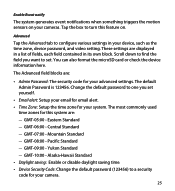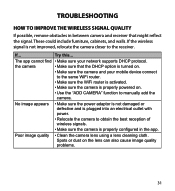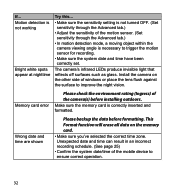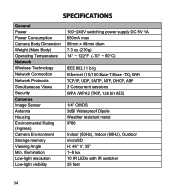Uniden APPCAM23 Support Question
Find answers below for this question about Uniden APPCAM23.Need a Uniden APPCAM23 manual? We have 3 online manuals for this item!
Question posted by Linsayhuberlh on January 30th, 2022
How To Find Did Code
I am trying to reconnect after a move and I need the DID code. It does not say on the camera
Current Answers
Answer #1: Posted by Troubleshooter101 on February 4th, 2022 9:59 AM
What is the default password for Uniden camera?000000A: The default password is 000000. It is suggested to change your default password to a more complex and individual one for security purposes.
Please respond to my effort to provide you with the best possible solution by using the "Acceptable Solution" and/or the "Helpful" buttons when the answer has proven to be helpful. Please feel free to submit further info for your question, if a solution was not provided. I appreciate the opportunity to serve you!
Troublshooter101
Related Uniden APPCAM23 Manual Pages
Similar Questions
Appcam23 Says 'wrong Security Code'
NEW APPCam23 upon initial set up always says "Wrong Security Code" regardless of code I enter. I tri...
NEW APPCam23 upon initial set up always says "Wrong Security Code" regardless of code I enter. I tri...
(Posted by pride89052 7 years ago)
I Returned My Security Camera And Monitor On 6/26 And Have Not Heard Anything On
alma Rhodes
alma Rhodes
(Posted by almarhodes 8 years ago)
Camera Isn't Connecting
I have 3 camers. One isn't connecting. Any ideas?
I have 3 camers. One isn't connecting. Any ideas?
(Posted by richlk 8 years ago)
Uniden Appcam23 Lost Pin Lock
oh yes the proverbial " I forgot to write down the PIN lock code" that I changed the default to. I h...
oh yes the proverbial " I forgot to write down the PIN lock code" that I changed the default to. I h...
(Posted by Anonymous-147910 9 years ago)
Uniden Security Cameras
i bought the uniden security cameras and cant get the program to record for more than 45 minutes, ho...
i bought the uniden security cameras and cant get the program to record for more than 45 minutes, ho...
(Posted by standridger 11 years ago)