Uniden APPCAM23 Support Question
Find answers below for this question about Uniden APPCAM23.Need a Uniden APPCAM23 manual? We have 3 online manuals for this item!
Question posted by richlk on May 12th, 2015
Camera Isn't Connecting
I have 3 camers. One isn't connecting. Any ideas?
Current Answers
There are currently no answers that have been posted for this question.
Be the first to post an answer! Remember that you can earn up to 1,100 points for every answer you submit. The better the quality of your answer, the better chance it has to be accepted.
Be the first to post an answer! Remember that you can earn up to 1,100 points for every answer you submit. The better the quality of your answer, the better chance it has to be accepted.
Related Uniden APPCAM23 Manual Pages
English Owner's Manual - Page 3


... rights allowed by law are not manufactured and/or sold with all local, state and federal law. Connect AppCam to be used for illegal purposes. Advanced Screen Details 24 Delete Camera Connection 26 Event List Details 26 LIVE VIDEO SCREEN OVERVIEW 27 View Recorded Files 28 TURN OFF THE APP 29
MAINTAINING YOUR...
English Owner's Manual - Page 4


...;• Use the devices with the safety notices! We will be voided. •• Never tug on the camera body. •• For your own safety, avoid using the camera or power off the camera when
there is a storm or lightning. •• Disconnect the power adapter during long periods between usage. •...
English Owner's Manual - Page 5
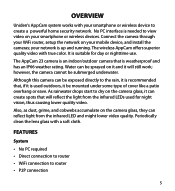
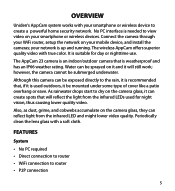
... offers superior quality video with your smartphone or wireless device to create a powerful home security network. It is suitable for night vision, thus causing lower quality video. As rainwater... your mobile device, and install the cameras; FEATURES
System
•• No PC required •• Direct connection to router •• WiFi connection to the rain, it is recommended ...
English Owner's Manual - Page 6


... •• High quality H.264 video •• Audio reception AppCam 23 Indoor/Outdoor Camera •• IP66 weather-rated •• IR cut filter switch •• Compact ...8226; microSD card slot (microSD card not included) Uniden's AppCam App •• Multiple camera viewing and management from single app •• Remote access to recorded video ••...
English Owner's Manual - Page 9
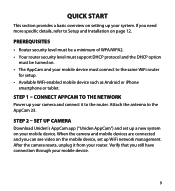
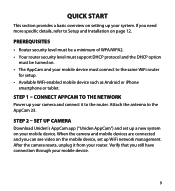
... START
This section provides a basic overview on setting up your camera and connect it from your mobile device. PREREQUISITES
•• Router security level must be a minimum of WPA/WPA2. •• Your router security level must support DHCP protocol and the DHCP option
must connect to the same WiFi router
for setup. ••...
English Owner's Manual - Page 12
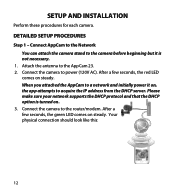
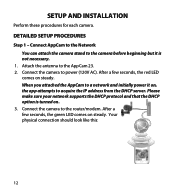
... is turned on steady. After a few seconds, the red LED
comes on , the app attempts to the camera before beginning but it on steady. Attach the antenna to the router/modem. Your physical connection should look like this:
12 Please make sure your network supports the DHCP protocol and that the DHCP...
English Owner's Manual - Page 13
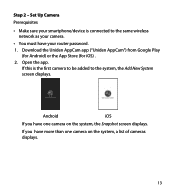
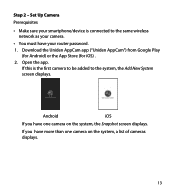
... added to the same wireless network as your camera.
•• You must have more than one camera on the system, a list of cameras displays.
13 Step 2 - Set Up Camera
Prerequisites
•• Make sure your router password. 1. Android
iOS
If you have your smartphone/device is connected to the system, the Add New System...
English Owner's Manual - Page 14
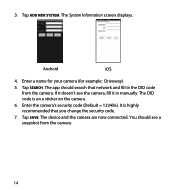
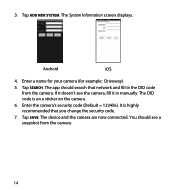
... System Information screen displays.
Enter a name for your camera (for example: Driveway).
5. The app should see the camera, fill it in the DID code from the camera.
14 The device and the camera are now connected. 3. Tap Add New System. Tap SEARCH. Enter the camera's security code (Default = 123456). Android
iOS
4. The DID code is highly recommended...
English Owner's Manual - Page 17
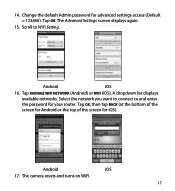
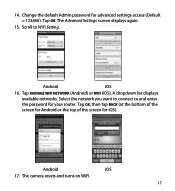
... top of the screen for advanced settings access (Default = 123456). Tap OK. Select the network you want to connect to WiFi Setting. Android
iOS
17. Android
iOS
16.
14. Tap Manage WiFi network (Android) or WiFi (iOS). The camera resets and turns on WiFi.
17 Change the default Admin password for iOS).
English Owner's Manual - Page 18


... unplug the Ethernet cable connecting the camera to 500 ft.
-- Your connection should look like this:
Step 3 - Install Cameras Consider the following when installing cameras: •• Clear line of the camera, including street lights, ceiling or floor lamps, spotlights in infrared LEDs so you can still view live video from the wireless camera.
19. Placement next...
English Owner's Manual - Page 20
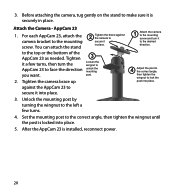
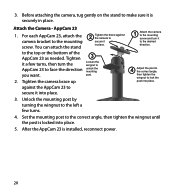
... can attach the stand
2 Tighten the brace against the AppCam 23 to secure it into place.
5. to the mounting screw. Set the mounting post to make sure it a few turns.
4. Tighten it is securely in place. 3. Attach the Camera - Before attaching the camera, tug gently on the stand to the correct angle, then tighten...
English Owner's Manual - Page 21


...See page 29 for your smart phone or tablet device. You can have multiple independant AppCam cameras on your AppCam operations and to the Snapshot screen. Please follow these steps to use ... page 22 for that camera.
The Live Video screen lets you add more cameras, configure advanced settings, access and manage recorded files, update the camera connection status and check app version.
English Owner's Manual - Page 22


... image from the camera and four function icons. Add Another Camera The icon allows you to your network. Tap and the following three icons display in the center of the snapshot image:
22 System Settings
The icon allows you to add another camera to configure the advanced settings, remove the camera connection, and play back...
English Owner's Manual - Page 23


... the app. See page 25 for details.)
iOS Update Tap to update the camera's connection status.
Information Tap to check the app information.
23 Event List lets you configure the camera and set up and enable PIN lock or to set notification alerts. Android
Accesses System Information Advanced Screen. This screen lets you...
English Owner's Manual - Page 24


.... •• Android systems can set email alerts and event notifications as well as configure specific camera settings. Advanced Screen Details
Tap to turn your cameras. Android
iOS
•• The PIN lock is a unique security code you must enter when you turn this screen (see page 16 for Advanced settings. Tap the...
English Owner's Manual - Page 25
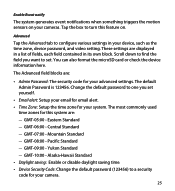
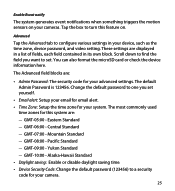
... The Advanced field blocks are : -- The most commonly used
time zones for this feature on your camera.
25 Mountain Standard -- GMT-08:00 - Yukon Standard -- You can also format the microSD card ...or check the device information here. Tap the box to a security code for your system.
GMT-06:00 - Central Standard -- Advanced
Tap the Advanced tab to one ...
English Owner's Manual - Page 26
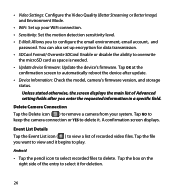
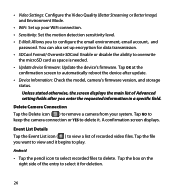
... screen displays. Tap the file you want to view and it begins to remove a camera from your WiFi connection. •• Sensitivity: Set the motion detection sensitivity level. •• E-Mail...8226;• Update device firmware: Update the device's firmware. Tap No to keep the camera connection or Yes to delete. Android
•• Tap the pencil icon to select recorded files...
English Owner's Manual - Page 31
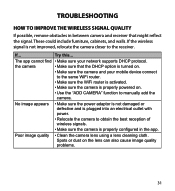
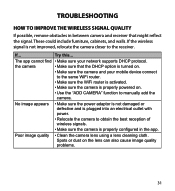
... also cause image quality problems.
31 If... The app cannot find • Make sure your mobile device connect to the same WiFi router.
• Make sure the WiFi router is activated.
• Make sure the camera is properly configured in between camera and receiver that the DHCP option is not improved, relocate the...
English Owner's Manual - Page 33


Try this...
• Make sure the router is turned on. • Refresh the connection. • Make sure your smartphone is connected to the same
network as the camera.
33
If... My smartphone or wireless device cannot find the camera during setup.
English Owner's Manual - Page 34
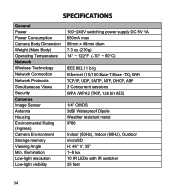
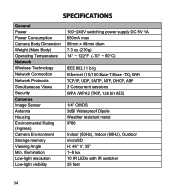
...802.11 b/g Ethernet (10/100 Base-T/Base -TX); SPECIFICATIONS
General Power Power Consumption Camera Body Dimension Weight (Main Body) Operating Temperature Network Wireless Technology Network Connection Network Protocols Simultaneous Views Security Cameras Image Sensor Antenna Housing Environmental Rating (Ingress) Camera Environment Storage memory Viewing Angle Min. WiFi TCP/IP, UDP, SMTP, NTP...
Similar Questions
I Mistakenly Connected My Uniden Appcam 23 To 12v Ac Connector. Now It Won't Con
I mistakenly connected my Uniden appcam 23 to a 12v connector
I mistakenly connected my Uniden appcam 23 to a 12v connector
(Posted by sirpico1 2 years ago)
Appcam23 Says 'wrong Security Code'
NEW APPCam23 upon initial set up always says "Wrong Security Code" regardless of code I enter. I tri...
NEW APPCam23 upon initial set up always says "Wrong Security Code" regardless of code I enter. I tri...
(Posted by pride89052 7 years ago)
Uniden Appcam23 Lost Pin Lock
oh yes the proverbial " I forgot to write down the PIN lock code" that I changed the default to. I h...
oh yes the proverbial " I forgot to write down the PIN lock code" that I changed the default to. I h...
(Posted by Anonymous-147910 9 years ago)
How To Connect A Smartphone To Uniden Security Camera Udw155
(Posted by cwillkeyl 9 years ago)

