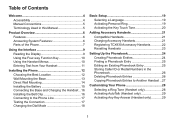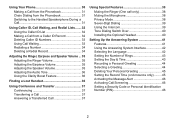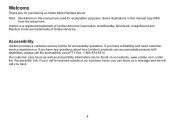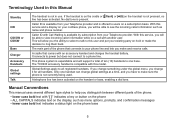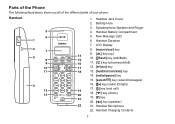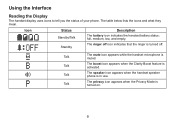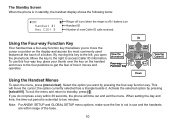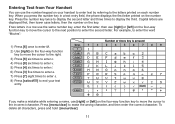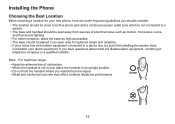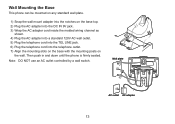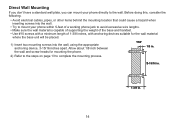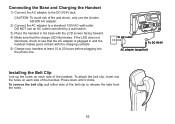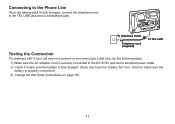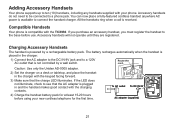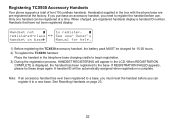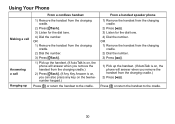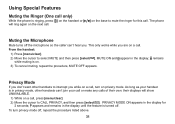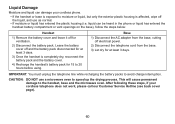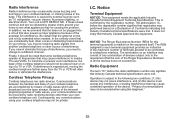Uniden 9380 Support Question
Find answers below for this question about Uniden 9380 - TRU Cordless Phone.Need a Uniden 9380 manual? We have 1 online manual for this item!
Question posted by ladyluv1784 on December 17th, 2012
Will My Phone Work Again
my phone model tru9380 keeps flashing please wait.. when it finally stops and i turn it on 3 seconds later it completly shuts down. then about ten seconds after that it will cut back on.. what is the problem.
Current Answers
Related Uniden 9380 Manual Pages
Similar Questions
My Uniden Cordless Has Flashing Yellow Light All The Time How Do You Shut It Of
my uniden cordless has a flashing yellow light all the time how do you shut it off???
my uniden cordless has a flashing yellow light all the time how do you shut it off???
(Posted by Anonymous-145732 9 years ago)
Uniden Phone Ex18560 Series Keeps Flashing 'searching'
Uniden phone EX18560 keeps flashing "searching" Cannot make calls.
Uniden phone EX18560 keeps flashing "searching" Cannot make calls.
(Posted by gdlis 10 years ago)
Stop Uniden Dect1588 Series Cordless Phone From Auto Answering Call Waiting Call
How do I stop our Uniden DECT1588 Series cordless phonesfrom auto answering an incoming call waiting...
How do I stop our Uniden DECT1588 Series cordless phonesfrom auto answering an incoming call waiting...
(Posted by karolinakountry 11 years ago)
What Is The Difference Between Uniden Cordless Phone Models D1680 & 1580
(Posted by cls53 12 years ago)
Uniden Cordless Phone Model Exal5580 Enter Greeting
Accidentally erased the greeting on phone. Cannot find my manuel and I can't find a way to re-ente...
Accidentally erased the greeting on phone. Cannot find my manuel and I can't find a way to re-ente...
(Posted by amity1997 12 years ago)