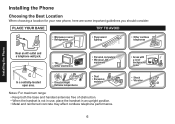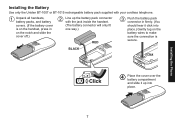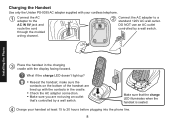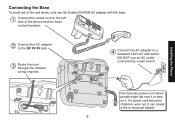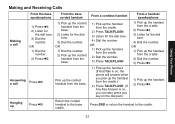Uniden 1588-5 Support Question
Find answers below for this question about Uniden 1588-5 - DECT Cordless Phone Base Station.Need a Uniden 1588-5 manual? We have 1 online manual for this item!
Question posted by creo1978 on November 4th, 2013
Uniden Tablet Stuck On Loading Screen
the uniden 7" tablet is less than a year old andhas only ever been used to play games on. Now when you turn it on it is stuck on the loading screen, I have tryed pressing the reset button but it goes right back to the loading screen again. Is there anything I can do to fix this? Your help would be greatly appreciated, thank you.
Supporting Images
You can click the images below to enlargeCurrent Answers
Related Uniden 1588-5 Manual Pages
Similar Questions
How To Activate Caller Id For A Dect 3035 Phone? Thank You, Rosanna
(Posted by llupton 11 years ago)
My Dect 6.0 Base Station Will Not Power On
(Posted by romeshkumar2000 11 years ago)
Stop Uniden Dect1588 Series Cordless Phone From Auto Answering Call Waiting Call
How do I stop our Uniden DECT1588 Series cordless phonesfrom auto answering an incoming call waiting...
How do I stop our Uniden DECT1588 Series cordless phonesfrom auto answering an incoming call waiting...
(Posted by karolinakountry 11 years ago)
Cannot Hear On Uniden Dect 6.0 Cordless Handset
Hi, I bought the Uniden Dect 6.0 cordless phone system 5 months back. For last couple of weeks, I h...
Hi, I bought the Uniden Dect 6.0 cordless phone system 5 months back. For last couple of weeks, I h...
(Posted by aratip24 12 years ago)
Uniden Cid Or Phone Book Doesn't Work On All Four Of My Phone,
All of a sudden my phone book and cid doesn't work on my phone, they are less thwn a year old, i hav...
All of a sudden my phone book and cid doesn't work on my phone, they are less thwn a year old, i hav...
(Posted by teejerko 12 years ago)