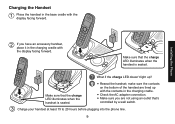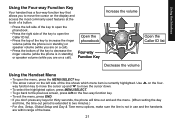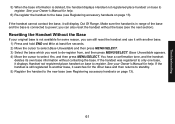Uniden 1580-2 Support Question
Find answers below for this question about Uniden 1580-2 - DECT Cordless Phone.Need a Uniden 1580-2 manual? We have 1 online manual for this item!
Question posted by jhare46 on April 13th, 2013
My Uniden Dect 6.0's Handset Is Stuck On Searching.
The handset is on the base and is connected to Magic Jack, which it has been for the five years I've had it. Magic jack is working fine.
When I pick up the handset, it says it's out of range. I don't use the phone that often and can't figure out why it would suddenly be searching when it's sitting on the base.
HELP?
Current Answers
Related Uniden 1580-2 Manual Pages
Similar Questions
Which Uniden Models Connect To The Smart Phone
(Posted by Anonymous-127669 10 years ago)
Stuck On Searching.
My uniden handset is stuck on searching. How can I fix this/
My uniden handset is stuck on searching. How can I fix this/
(Posted by johnson1234 10 years ago)
Uniden Dect 6.0 Stucked Searching, How To Open It?
(Posted by Anonymous-108622 11 years ago)
Dect.6.0 Flashing 88 No Dialtone Keeps Searching
(Posted by susanmcdonald 11 years ago)
My Handsets Say Searching And There Is No Dial Tone
my handsets for my uniden 1363-2 say searching and there is no dial tone, i need help!!
my handsets for my uniden 1363-2 say searching and there is no dial tone, i need help!!
(Posted by jetforce05 13 years ago)