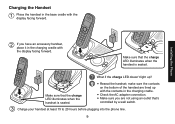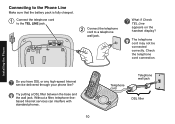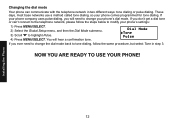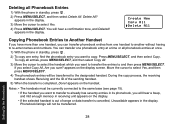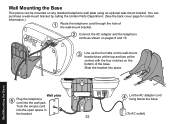Uniden 1580-2 Support Question
Find answers below for this question about Uniden 1580-2 - DECT Cordless Phone.Need a Uniden 1580-2 manual? We have 1 online manual for this item!
Question posted by Anonymous-127669 on December 29th, 2013
Which Uniden Models Connect To The Smart Phone
Current Answers
Answer #1: Posted by BusterDoogen on December 29th, 2013 9:24 PM
I hope this is helpful to you!
Please respond to my effort to provide you with the best possible solution by using the "Acceptable Solution" and/or the "Helpful" buttons when the answer has proven to be helpful. Please feel free to submit further info for your question, if a solution was not provided. I appreciate the opportunity to serve you!
Related Uniden 1580-2 Manual Pages
Similar Questions
I have a uniden cordless phone and I would like to know how I can stop (conf) from popping up when s...
need battery cr 1137 for cordless phone
Have to constantly jiggle phone in charger base to get light to go on and stay on. Once it is on it...
i need help getting my phone connected. when i call my uniden phone it makes an internet type of sou...