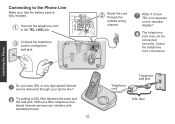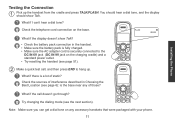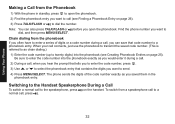Uniden 1560-2 Support Question
Find answers below for this question about Uniden 1560-2 - DECT Cordless Phone.Need a Uniden 1560-2 manual? We have 1 online manual for this item!
Question posted by heather8900 on November 10th, 2011
Help! Having Trouble Connecting My Phone!
i need help getting my phone connected. when i call my uniden phone it makes an internet type of sound. how can i get rid of that and get a normal call? i have tried rebooting it. i have tried changing locations still nothing. will you help please?
Current Answers
Related Uniden 1560-2 Manual Pages
Similar Questions
Manual Uniden Ust-4500
Why am I having so much trouble dowmloading this manual. They say it's free but when I get to the pa...
Why am I having so much trouble dowmloading this manual. They say it's free but when I get to the pa...
(Posted by howell574320 11 years ago)
Blinking Light On Uniden 6.0 Dect Cordless Handset
I have 4 handsets. I use the cable company's answering system with no problem for over a year. S...
I have 4 handsets. I use the cable company's answering system with no problem for over a year. S...
(Posted by raether12 11 years ago)
I Cannot Retrieve Messages Off My Uniden Dect 6.0 Cordless Phone At Home.
Could you please help me?
Could you please help me?
(Posted by renieb 12 years ago)
Tru 12803 Cordless Phone (5.8) States ' Out Of Range '....tried Putting In Base
(Posted by Anonymous-34234 12 years ago)
1560 2 Dect. Both Units In Search Mode And I Cannot Get Them To Connect To Base
(Posted by bcofi 13 years ago)