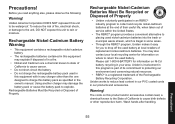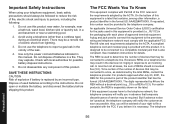Uniden 1560-2 Support Question
Find answers below for this question about Uniden 1560-2 - DECT Cordless Phone.Need a Uniden 1560-2 manual? We have 1 online manual for this item!
Question posted by howell574320 on December 24th, 2012
Manual Uniden Ust-4500
Why am I having so much trouble dowmloading this manual. They say it's free but when I get to the page it takes me somewhere else. peeeeved
Current Answers
Answer #1: Posted by freginold on December 26th, 2012 10:32 AM
Are you downloading it from HelpOwl? Click on the manual link, then you'll be asked to complete a word verification to make sure you're not a robot. Do that, then you'll be given 2 options. Choose option #2, direct download, and the manual will load.
Related Uniden 1560-2 Manual Pages
Similar Questions
Access Voice Messages On My Uniden Dect 1015 Phone.
How do I access my voice messages?
How do I access my voice messages?
(Posted by otdffinance 10 years ago)
Had A Uniden Cordless Phone It Malfunctioned And Blew All My Phone Outlets I
i had a uniden cordless phone it malfunctioned and blew out all my outlets i had to get att to r...
i had a uniden cordless phone it malfunctioned and blew out all my outlets i had to get att to r...
(Posted by dcbg62 11 years ago)
We Have Uniden Dct738 Cordless Phones. The Manual Says That Replacement Batterie
must be BT-1004, battery company says that 1004 batteries no longer made. Is this ture? What battery...
must be BT-1004, battery company says that 1004 batteries no longer made. Is this ture? What battery...
(Posted by bksnodgrass 11 years ago)
I Have Cordless Uniden Phone. Lost Electric Power Yesterday. Now Phon Say Out
phone say out of range
phone say out of range
(Posted by jwarren35 11 years ago)
I Cannot Retrieve Messages Off My Uniden Dect 6.0 Cordless Phone At Home.
Could you please help me?
Could you please help me?
(Posted by renieb 12 years ago)