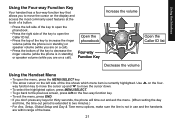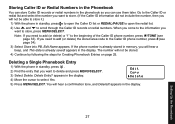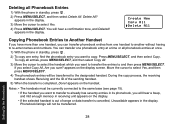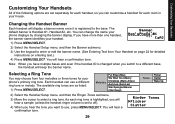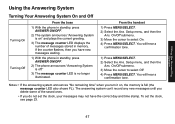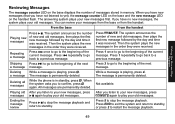Uniden 1580-2 Support Question
Find answers below for this question about Uniden 1580-2 - DECT Cordless Phone.Need a Uniden 1580-2 manual? We have 1 online manual for this item!
Question posted by ekilstrom on June 21st, 2010
Having Trouble Syncronizing Or Exchanging Phone Book Stored List Between 2 Units
The person who posted this question about this Uniden product did not include a detailed explanation. Please use the "Request More Information" button to the right if more details would help you to answer this question.
Current Answers
Related Uniden 1580-2 Manual Pages
Similar Questions
Turning Off Privacy Mode
My phone seems to be stuck on privacy mode and as such phone book is unavailable
My phone seems to be stuck on privacy mode and as such phone book is unavailable
(Posted by wilandra 10 years ago)
Phone Book
I have Uniden phone Dect 1535+1. If I prees phone book its display unavilable. I dont what is the pr...
I have Uniden phone Dect 1535+1. If I prees phone book its display unavilable. I dont what is the pr...
(Posted by chellaanbu 10 years ago)
How Do I Load Phone Numbers Onto Phone Book? And How Do I Access Book
(Posted by ctsold 11 years ago)
Phone Numbers
My new Uniden 9135 phone will not store names phone numbers how do I save them
My new Uniden 9135 phone will not store names phone numbers how do I save them
(Posted by mjbrown 12 years ago)
Help! Having Trouble Connecting My Phone!
i need help getting my phone connected. when i call my uniden phone it makes an internet type of sou...
i need help getting my phone connected. when i call my uniden phone it makes an internet type of sou...
(Posted by heather8900 12 years ago)