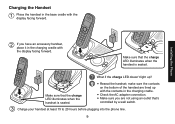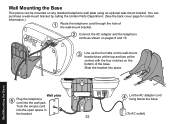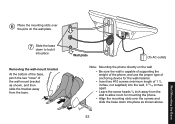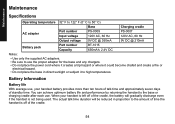Uniden 1580-2 Support Question
Find answers below for this question about Uniden 1580-2 - DECT Cordless Phone.Need a Uniden 1580-2 manual? We have 1 online manual for this item!
Question posted by bujjulu2002 on August 28th, 2012
Converter For Ac Adapter
i hv purchased a uniden digital dect 6.0. i am in india. i want a converter for the ac adapter ps--0035 to suit for usage in india. where do i get the converter in hyderabad, india. pl help
Current Answers
Related Uniden 1580-2 Manual Pages
Similar Questions
Uniden Power Max 5.8ghz, Ac Adapter And Phone Charging Cradle
Can you replace a dead Uniden Power Max 5.8GHz, AC Adapter (model TCX860) and phone charging cradle ...
Can you replace a dead Uniden Power Max 5.8GHz, AC Adapter (model TCX860) and phone charging cradle ...
(Posted by Nard99 10 years ago)
My Uniden Dect 6.0's Handset Is Stuck On Searching.
The handset is on the base and is connected to Magic Jack, which it has been for the five years I've...
The handset is on the base and is connected to Magic Jack, which it has been for the five years I've...
(Posted by jhare46 11 years ago)
Why Won't The Mess. Lights Go Off On The Cordless Handsets?
The message lights on both cordless sets began blinking last night but not on the corded handset. ...
The message lights on both cordless sets began blinking last night but not on the corded handset. ...
(Posted by roncenter 12 years ago)
Use Uniden Cordless D1680 & 1580 Together Or An Older 1580 With A New 1580 Model
(Posted by cls53 12 years ago)
Does This Ac Adapter Work 220 Volt Power?
(Posted by kirkjlast 14 years ago)