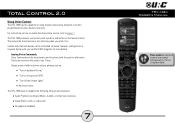URC TRC-1480 Support Question
Find answers below for this question about URC TRC-1480.Need a URC TRC-1480 manual? We have 2 online manuals for this item!
Question posted by pasalar on March 29th, 2022
I Want To Control A New Streaming Box Connected To Av Receiver From Trc480
Hi,I want to control my new ROKU box connected to Marantz from TRC-480. How do I do it without asking for my installer/integrator's help?ThanksR
Current Answers
Answer #1: Posted by akanetuk1 on April 3rd, 2022 2:04 AM
Issuing Voice Commands: Voice Commands can be issued easily and intuitively with the push-to-talk button. This button removes the need to say "Alexa...". Simply press-n-hold the button and say phrases such as... `79; "Turn on bedroom Blu-ray" `79; "Turn on living room ESPN" `79; "Turn off the kitchen lights" `79; And much more... The TRC-1480 does not support the following Amazon Alexa features: `79; Audio Playback via Amazon Music, Audible, or other music services. `79; Alexa Drop-In, calls, or video calls `79; No graphical feedback. Page Left/Right: These buttons are used to navigate through the various Main Menu and Device/Activity Menu pages. e. Main: By default, this button returns the user to the previous menu. f. Vol+, Vol-, & Mute: Used to increase, decrease, or toggle the mute status of the active audio device. g. CH+, CH-, & Prev: Used to change a cable/SAT channel up or down or to navigate through a device's on-screen menus. The Prev button returns to the device's previous channel or can be used to return the user to a previous menu
Related URC TRC-1480 Manual Pages
Similar Questions
Unable To Connect To Two Way Device Error Showing. Reset Several Times. No Luck
(Posted by Djbanker 1 year ago)
Only My Power And Ethernet Lights Are Lit. The Hdmi, Dts, And Digital Won’t Li
I can't seem to get the HDMI, DTS, or digital light to light up on my DMS Dash AV Home Amplifier.
I can't seem to get the HDMI, DTS, or digital light to light up on my DMS Dash AV Home Amplifier.
(Posted by Kimberlysallee 1 year ago)
An Issue With The System's Network Connection Since A New Router Was Connected
(Posted by lindahaggard1 2 years ago)
How To Replace A Battery On A Urc Mx6000 Remote Control
The battery on both my URC MX6000 remote controls have failed and I want to replace them. My dealer ...
The battery on both my URC MX6000 remote controls have failed and I want to replace them. My dealer ...
(Posted by ggreen 8 years ago)