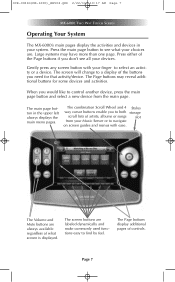URC MX-6000 Support Question
Find answers below for this question about URC MX-6000.Need a URC MX-6000 manual? We have 1 online manual for this item!
Question posted by ggreen on May 12th, 2015
How To Replace A Battery On A Urc Mx6000 Remote Control
Current Answers
Answer #1: Posted by BusterDoogen on May 12th, 2015 11:39 AM
I hope this is helpful to you!
Please respond to my effort to provide you with the best possible solution by using the "Acceptable Solution" and/or the "Helpful" buttons when the answer has proven to be helpful. Please feel free to submit further info for your question, if a solution was not provided. I appreciate the opportunity to serve you!
Related URC MX-6000 Manual Pages
Similar Questions
Hi,I want to control my new ROKU box connected to Marantz from TRC-480. How do I do it without askin...
connection...how do i remedy that problem?
Where can you order a replacement battery
I have 2 thz-100's in a home that will only blow heat. How can I fix this?