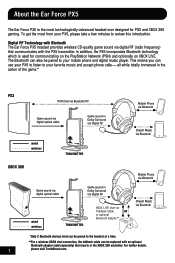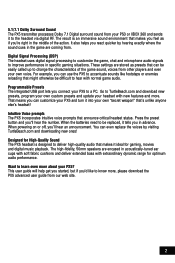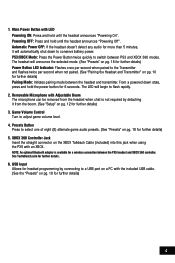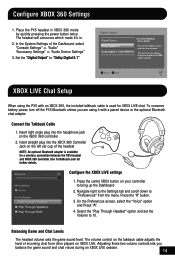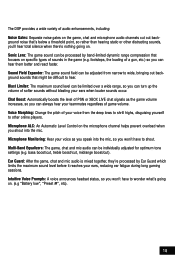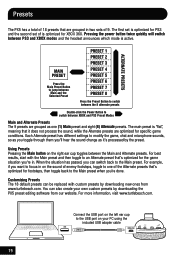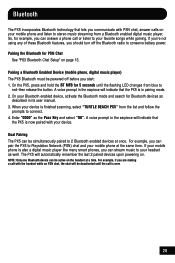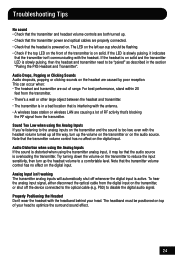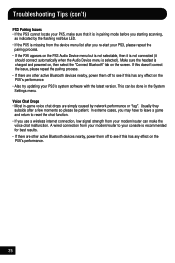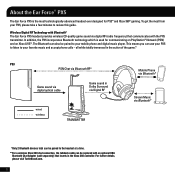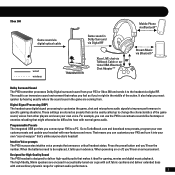Turtle Beach Ear Force PX5 Support Question
Find answers below for this question about Turtle Beach Ear Force PX5.Need a Turtle Beach Ear Force PX5 manual? We have 2 online manuals for this item!
Question posted by narzak on March 10th, 2013
Chat Indicator Flashes On And Off Without Any Sound Being Made How Do I Fix This
while in a lobby or in game the chat indicator blinks on and off even when im not speaking and no sound is being made. iv read on other forums that it does not happen with the xbaox but only ps3 system im wondering if there is anything that can be done to fix it or is this just a problem with this headset.
Current Answers
Related Turtle Beach Ear Force PX5 Manual Pages
Similar Questions
Turtle Beach Ear Force Xp300 Wireless Gaming Headset How To Connect
(Posted by Rajga 10 years ago)
Ear Force X32 Wireless Gaming Headset Won't Pair
(Posted by jjh10Norm 10 years ago)
Xl1 Headset Sound Problem
When I turn my Xbox on the headset will work for about 1 hour then game sound will stop working in t...
When I turn my Xbox on the headset will work for about 1 hour then game sound will stop working in t...
(Posted by brodypidgeon 10 years ago)
Px5 Chat Not Working On Ps3. Help?
I can hear fine when playing games even online. I can hear all sounds and player chat. However, when...
I can hear fine when playing games even online. I can hear all sounds and player chat. However, when...
(Posted by coolguy2391 11 years ago)
No Game Sound
all hooked up ,paired chat works -all sound turned up-connections good -was working then stoppednow ...
all hooked up ,paired chat works -all sound turned up-connections good -was working then stoppednow ...
(Posted by gandydancer53 12 years ago)