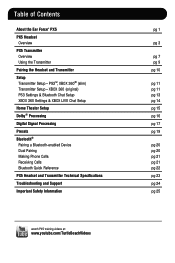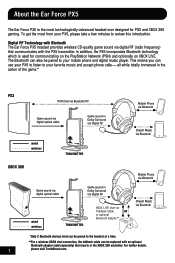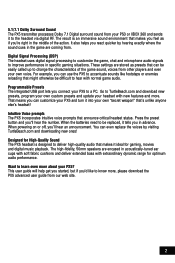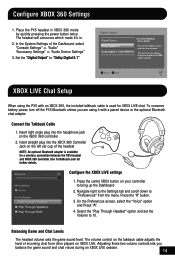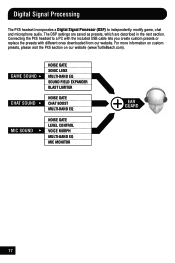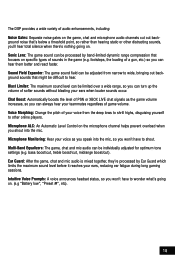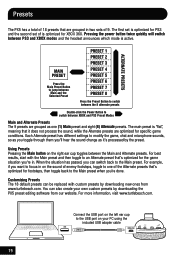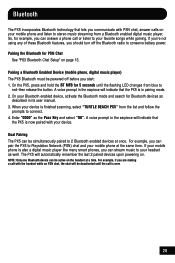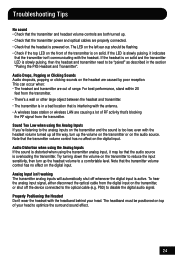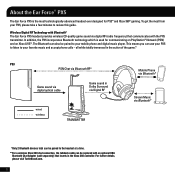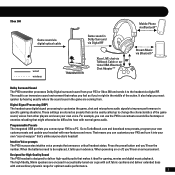Turtle Beach Ear Force PX5 Support Question
Find answers below for this question about Turtle Beach Ear Force PX5.Need a Turtle Beach Ear Force PX5 manual? We have 2 online manuals for this item!
Question posted by brodypidgeon on August 3rd, 2013
Xl1 Headset Sound Problem
When I turn my Xbox on the headset will work for about 1 hour then game sound will stop working in the right ear piece but party chat and in-game chat voices still work in both iv Tryed restarting the Xbox to see if it works right away again but doesn't work iv got to turn it off for about 12 or more hours for it to work again
It's just weird that voice still works but no sound comes from that side
Current Answers
Related Turtle Beach Ear Force PX5 Manual Pages
Similar Questions
Does The Turtle Beach Ear Force Px5m Wireless Headset Work With Pc
(Posted by docodys 9 years ago)
Can A Turtle Beach Xl1 Headset Work On A Mac
(Posted by J619ra 10 years ago)
Does The Call Of Duty Black Ops 2 Ear Force Tango Headset Work With Pc
i cant seem to get it to stay connected to the blue tooth adapter i have on my pc it just keeps conn...
i cant seem to get it to stay connected to the blue tooth adapter i have on my pc it just keeps conn...
(Posted by kellypagee 10 years ago)
Does Turtle Beach Black Ops 2 Limited Edition Headset Work On Ur Pc
i cant seem to get it to stay connected to the blue tooth adapter i have on my pc it just keeps conn...
i cant seem to get it to stay connected to the blue tooth adapter i have on my pc it just keeps conn...
(Posted by kellypagee 10 years ago)
Turtle Beach Xl1 Headset Squeeking Sound When Talking.
I've bought an Turtle beach XL1 Headset yesterday, tried it out just now, but it turns out my friend...
I've bought an Turtle beach XL1 Headset yesterday, tried it out just now, but it turns out my friend...
(Posted by jellegafugang 11 years ago)