Turtle Beach Ear Force PX5 Support Question
Find answers below for this question about Turtle Beach Ear Force PX5.Need a Turtle Beach Ear Force PX5 manual? We have 2 online manuals for this item!
Question posted by gandydancer53 on February 26th, 2012
No Game Sound
all hooked up ,paired chat works -all sound turned up-connections good -was working then stoppednow what can i doto make it work
Current Answers
There are currently no answers that have been posted for this question.
Be the first to post an answer! Remember that you can earn up to 1,100 points for every answer you submit. The better the quality of your answer, the better chance it has to be accepted.
Be the first to post an answer! Remember that you can earn up to 1,100 points for every answer you submit. The better the quality of your answer, the better chance it has to be accepted.
Related Turtle Beach Ear Force PX5 Manual Pages
User's Guide - Page 3
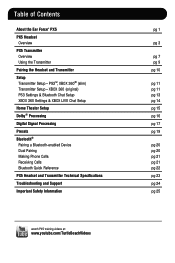
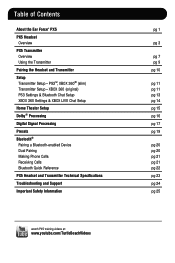
... the Ear Force® PX5 PX5 Headset Overview PX5 Transmitter Overview Using the Transmitter Pairing the Headset and Transmitter Setup Transmitter Setup - XBOX 360 (original) PS3 Settings & Bluetooth Chat Setup XBOX 360 Settings & XBOX LIVE Chat Setup Home Theater Setup Dolby® Processing Digital Signal Processing Presets Bluetooth® Pairing a Bluetooth-enabled Device Dual Pairing Making...
User's Guide - Page 4
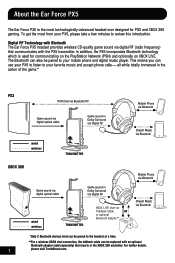
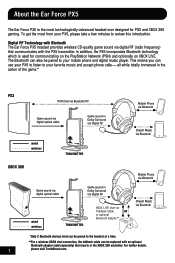
... with Bluetooth The Ear Force PX5 headset provides wireless CD-quality game sound via Bluetooth
*Only 2 Bluetooth devices total can be paired to the headset at a time.
**For a wireless XBOX chat connection, the talkback cable can be paired to your mobile phone and digital music player. For further details,
1
please visit TurtleBeach.com. About the Ear Force PX5
The Ear Force PX5 is used...
User's Guide - Page 5
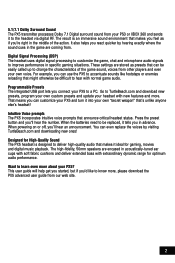
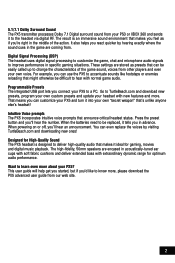
... can customize your PX5 and turn it tells you 'd like footsteps or enemies reloading that announce critical headset status. When the batteries need to be difficult to a PC.
Want to improve performance in the middle of the game sound, voices from . Digital Signal Processing (DSP) The headset uses digital signal processing to customize the game, chat and microphone...
User's Guide - Page 12
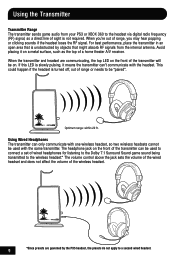
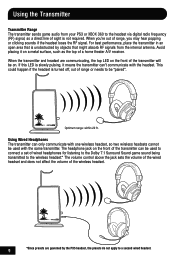
... required.
Using the Transmitter
Transmitter Range The transmitter sends game audio from the internal antenna. If this LED is turned off, out of range or needs to be used to connect a set of wired headphones for listening to the Dolby 7.1 Surround Sound game sound being transmitted to a second wired headset. When you may hear popping or clicking...
User's Guide - Page 16


... your PS3. The headset will announce which mode it will indicate that the PX5 is finished scanning, it 's in the earpiece will prompt you wish to register a device. Balancing Game and Chat Levels
The Bluetooth volume control on the right ear cup adjusts the PSN chat volume, and the game volume is now paired with your console, the...
User's Guide - Page 17
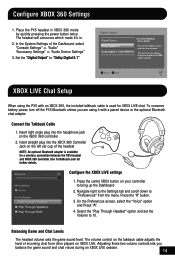
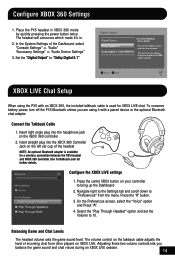
...with WMA Pro
Choose the digital output type for a wireless connection between the PX5 headset and XBOX 360 controller.
Connect the Talkback Cable
1. Insert right angle plug into the headphone...Balancing Game and Chat Levels
The headset volume sets the game sound level. Adjusting these two volume controls lets you are using the PX5 with a paired device or the optional Bluetooth chat adapter...
User's Guide - Page 18
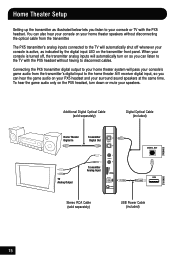
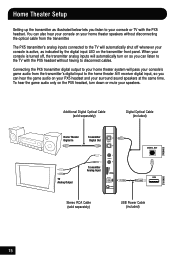
... the digital input LED on the transmitter front panel.
When your speakers. To hear the game audio only on the PX5 headset, turn on so you can hear the game audio on your PX5 headset and your console is turned off whenever your surround sound speakers at the same time. Additional Digital Optical Cable (sold separately)
Home Theater Digital...
User's Guide - Page 20
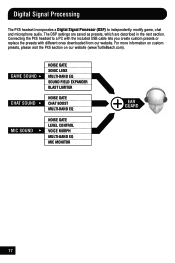
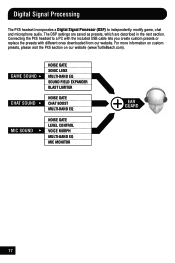
... presets with different ones downloaded from our website.
GAME SOUND CHAT SOUND MIC SOUND
NOISE GATE SONIC LENS MULTI-BAND EQ SOUND FIELD EXPANDER BLAST LIMITER
NOISE GATE CHAT BOOST MULTI-BAND EQ
NOISE GATE LEVEL CONTROL VOICE MORPH MULTI-BAND EQ MIC MONITOR
EAR GUARD
17 Connecting the PX5 headset to independently modify game, chat and microphone audio. For more information on...
User's Guide - Page 21
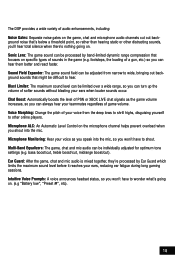
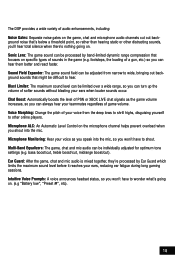
... mic. The DSP provides a wide variety of audio enhancements, including: Noise Gates: Separate noise gates on the game, chat and microphone audio channels cut ). Sonic Lens: The game sound can turn up the volume of sounds in the game (e.g. Microphone Monitoring: Hear your voice as the game volume increases, so you can always hear your ears when louder sounds occur.
User's Guide - Page 22
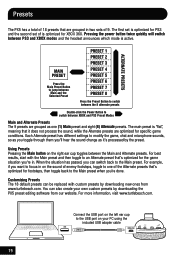
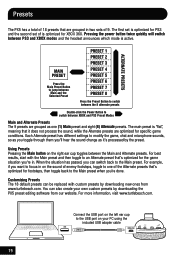
...the included USB adapter cable
19 Connect the USB port on the left ear cup to modify the game, chat and microphone sounds, so as it does not process the sound, while the Alternate presets are ... switch between the Main and Alternate presets. Presets
The PX5 has a total of 18 presets that it 's processed by downloading the PX5 preset editing software from www.turtlebeach.com. The main ...
User's Guide - Page 24
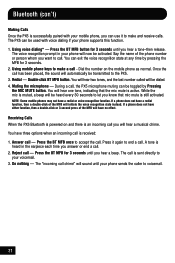
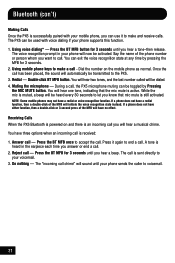
Bluetooth (con't)
Making Calls Once the PX5 is successfully paired with voice dialing if your phone supports this function. 1. Using voice dialing* - The voice recognition prompt in the earpiece each time you answer or end a call. 2. Reject call has been placed, the sound will hear one tone, indicating that mic mute is received: 1. Answer call...
User's Guide - Page 28
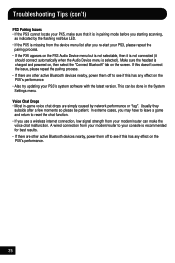
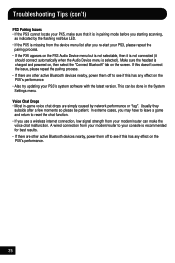
... by network performance or "lag". A wired connection from the device menu list after a few moments so please be done in -game voice chat drops are other active Bluetooth devices nearby, power them off to see if this has any effect on the PX5's performance.
25 Make sure the headset is recommended for best results. • If...
User Manual - Page 4
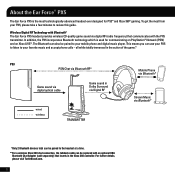
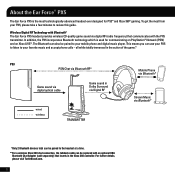
... LIVE®. Wireless Digital RF Technology with Bluetooth® The Ear Force PX5 headset provides wireless CD-quality game sound via Bluetooth*
*Only 2 Bluetooth devices total can be paired to review this guide. This means you can also be replaced with the PX5 transmitter.
In addition, the PX5 incorporates Bluetooth technology which is the most from your favorite music...
User Manual - Page 5
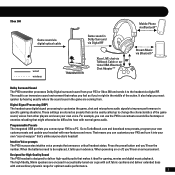
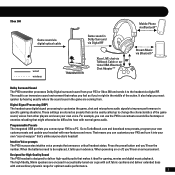
... in advance. When powering on or off, you 'll hear the number. Designed for gaming, movies and digital music playback.
Intuitive Voice prompts The PX5 incorporates intuitive voice prompts that can customize your PX5 and turn it ideal for High-Quality Sound The PX5 headset is an immersive sound environment that makes you feel as presets that announce critical...
User Manual - Page 13
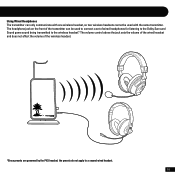
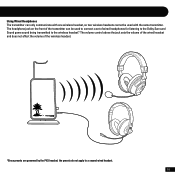
... of the wired headset and does not affect the volume of the transmitter can only communicate with one wireless headset, so two wireless headsets cannot be used with the same transmitter. Using Wired Headphones The transmitter can be used to connect a set of wired headphones for listening to the Dolby Surround Sound game sound being transmitted to...
User Manual - Page 22
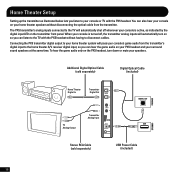
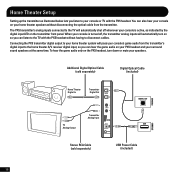
... sound speakers at the same time. Additional Digital Optical Cable (sold separately)
Digital Optical Cable (included)
Home Theater Digital In
Transmitter Digital Out
TV Analog Output
Transmitter Analog Input
Stereo RCA Cable (sold separately)
USB Power Cable (included)
19 To hear the game audio only on the PX5 headset, turn on your PX5 headset and your console's game...
User Manual - Page 24


...:
GAME SOUND CHAT SOUND MIC SOUND
NOISE GATE SONIC LENS MULTI-BAND EQ SOUND FIELD EXPANDER BLAST LIMITER
NOISE GATE CHAT BOOST MULTI-BAND EQ
NOISE GATE LEVEL CONTROL VOICE MORPH MULTI-BAND EQ MIC MONITOR
EAR GUARD
21 The DSP settings are saved as presets, which are described in the next section. Connecting the PX5 headset to independently modify game, chat and...
User Manual - Page 25


... before it reaches your ears when louder sounds occur. Sonic Lens: The game sound can be limited over a wide range, so you won 't have to hear. Multi-Band Equalizers: The game, chat and mic audio can turn up the volume of softer sounds without blasting your ears, reducing ear fatigue during long gaming sessions. Ear Guard: After the game, chat and mic audio is...
User Manual - Page 29


...call is still activated. The call is active. Once the call has been placed, the sound will have either function, then a double-click or 3-second press of the phone number or... is successfully paired with voice dialing if your phone sends the caller to voicemail.
26 Press the BT MFB for 3 seconds. 2. Using mobile phone keys to make and receive calls. Making Calls Once the PX5 is heard ...
User Manual - Page 32


..., then select the "Connect Bluetooth" tab on the PX5's performance. • Also try updating your PS3's system software with the headset, it means the volume is set too loud. Troubleshooting Tips (con't)
PS3 Pairing Issues • If the PS3 cannot locate your PX5, make the voice chat malfunction.
Voice Chat Drops • Most in your ears after a few moments...
Similar Questions
No Gaming Sound On My Turtle Beach Xla
I can get no gaming sound on my new turtle beach xla heads
I can get no gaming sound on my new turtle beach xla heads
(Posted by Vandaford 7 years ago)
Cant Hear Mw3 Game Sound
The chat sound comes through fine, however my mw3 game sound only comes out of my tv, not my headset...
The chat sound comes through fine, however my mw3 game sound only comes out of my tv, not my headset...
(Posted by Anonymous-79933 11 years ago)
No Game Sound Through Px5
I have connect the PX5 to the input and output but I can get any game sound through the Px5
I have connect the PX5 to the input and output but I can get any game sound through the Px5
(Posted by Aidanthurbon 11 years ago)

