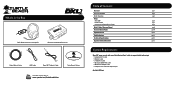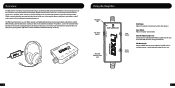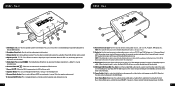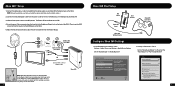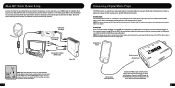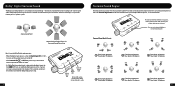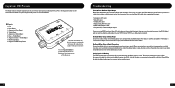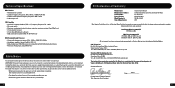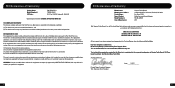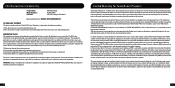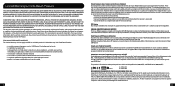Turtle Beach Ear Force DXL1 Support and Manuals
Get Help and Manuals for this Turtle Beach item

View All Support Options Below
Free Turtle Beach Ear Force DXL1 manuals!
Problems with Turtle Beach Ear Force DXL1?
Ask a Question
Free Turtle Beach Ear Force DXL1 manuals!
Problems with Turtle Beach Ear Force DXL1?
Ask a Question
Most Recent Turtle Beach Ear Force DXL1 Questions
No Gaming Sound On My Turtle Beach Xla
I can get no gaming sound on my new turtle beach xla heads
I can get no gaming sound on my new turtle beach xla heads
(Posted by Vandaford 7 years ago)
Dxl1 Can't Talk
(Posted by djstesuni 9 years ago)
How Do You Get The Dxl1 Mic To Work On A Computer
(Posted by bernrafik 9 years ago)
Does The Dxl1 Headset Work On Pc
(Posted by JaneZI 9 years ago)
Dxl1 Will It Work With A Hdmi Xbox 360
(Posted by betpjbjo 9 years ago)
Turtle Beach Ear Force DXL1 Videos
Popular Turtle Beach Ear Force DXL1 Manual Pages
Turtle Beach Ear Force DXL1 Reviews
We have not received any reviews for Turtle Beach yet.