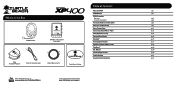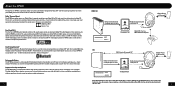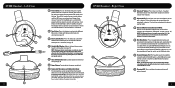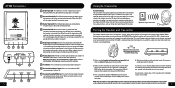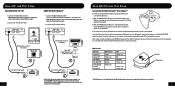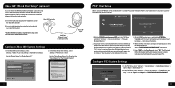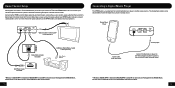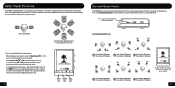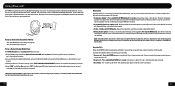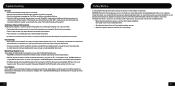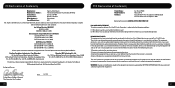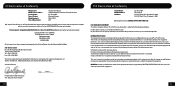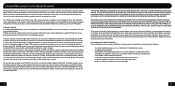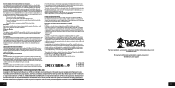Turtle Beach Ear Force XP400 Support and Manuals
Get Help and Manuals for this Turtle Beach item

View All Support Options Below
Free Turtle Beach Ear Force XP400 manuals!
Problems with Turtle Beach Ear Force XP400?
Ask a Question
Free Turtle Beach Ear Force XP400 manuals!
Problems with Turtle Beach Ear Force XP400?
Ask a Question
Most Recent Turtle Beach Ear Force XP400 Questions
I Want To Know Why This Is Happening And My Xp400's
times I do pairing mode it always powers off during it then back on WTF and then when it does pair t...
times I do pairing mode it always powers off during it then back on WTF and then when it does pair t...
(Posted by Sueody 6 years ago)
Why Can't I Hear Anyone?
I got a new pair of Ear Force XP 400 a couple of months back, and there has been no problem but just...
I got a new pair of Ear Force XP 400 a couple of months back, and there has been no problem but just...
(Posted by lukeehayton69 9 years ago)
Xp 400 Headset Can't Hear Game Mode
(Posted by HoBri 9 years ago)
How To Connect My Turtle Beach Headset Xp400 To My Ps3
(Posted by cwwhats 9 years ago)
How Do I Turn The Bluetooth Off On My Xp 400
(Posted by Spankcornw 9 years ago)
Turtle Beach Ear Force XP400 Videos
Popular Turtle Beach Ear Force XP400 Manual Pages
Turtle Beach Ear Force XP400 Reviews
We have not received any reviews for Turtle Beach yet.