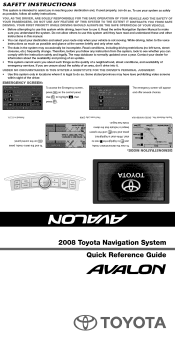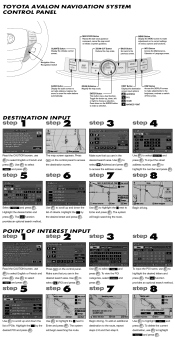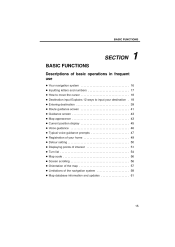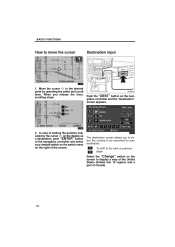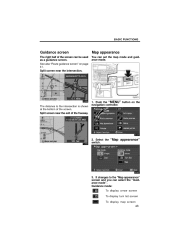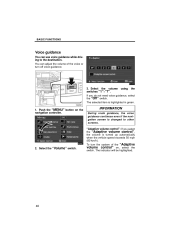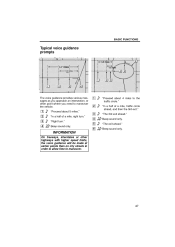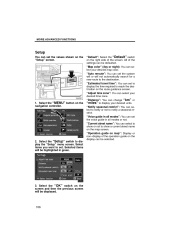2008 Toyota Avalon Support Question
Find answers below for this question about 2008 Toyota Avalon.Need a 2008 Toyota Avalon manual? We have 1 online manual for this item!
Question posted by homemtrev1 on December 15th, 2013
2008 Toyota Avalon Limited Navigation How To Change From Kilometers To Miles
The person who posted this question about this Toyota automobile did not include a detailed explanation. Please use the "Request More Information" button to the right if more details would help you to answer this question.
Current Answers
Related Manual Pages
Similar Questions
2006 Toyota Avalon Limited
I have just bought a 2006 toyota avalon limited with 100,000 miles on it. My question is the check e...
I have just bought a 2006 toyota avalon limited with 100,000 miles on it. My question is the check e...
(Posted by Oldscool63 10 years ago)
The Navigation System On My 2008 Avalon Stopped Working. No Map. Unresponsive
What should I check first?
What should I check first?
(Posted by Prnahmiasdds 10 years ago)
Urgent!Toyota Avalon Limited Hybrid And Trailering
I purchased a 2013 Toyota Avalon Limited Hybrid on 3/30/2013 trading in a 2005 Toyota Avalon Limited...
I purchased a 2013 Toyota Avalon Limited Hybrid on 3/30/2013 trading in a 2005 Toyota Avalon Limited...
(Posted by eddee920 11 years ago)
Cancel 2008 Avalon Gps Destination..?
Just bought a used Avalon 2008 and the GPS system has got to be the must confusing piece of electron...
Just bought a used Avalon 2008 and the GPS system has got to be the must confusing piece of electron...
(Posted by bluemax77 11 years ago)