2004 Toyota Sienna Support Question
Find answers below for this question about 2004 Toyota Sienna.Need a 2004 Toyota Sienna manual? We have 2 online manuals for this item!
Question posted by hoochicke on May 25th, 2014
2004 Sienna Factor Installed Dvd Player Disc Will Not Read Or Eject
The person who posted this question about this Toyota automobile did not include a detailed explanation. Please use the "Request More Information" button to the right if more details would help you to answer this question.
Current Answers
There are currently no answers that have been posted for this question.
Be the first to post an answer! Remember that you can earn up to 1,100 points for every answer you submit. The better the quality of your answer, the better chance it has to be accepted.
Be the first to post an answer! Remember that you can earn up to 1,100 points for every answer you submit. The better the quality of your answer, the better chance it has to be accepted.
Related Manual Pages
Owners Manual - Page 105


... that a fire is occurring. z Installation of a grille guard (bull bar,...electronic devices such as a mobile two−way radio, cassette tape player or compact disc player z Repairs on or near the front fenders, front end structure or...NOTICE
Do not perform any of a safing sensor and airbag sensor.
105
2004 SIENNA from Aug. '04 Prod. (OM45422U)
Front airbag sensors 2. 04 SIENNA_U ...
Owners Manual - Page 113


...or flashes while
driving.
113
2004 SIENNA from Aug. '04 Prod. (OM45422U)
In the following cases, contact your Toyota dealer as soon as a mobile two−way radio, cassette tape player or compact disc player z Modification of the suspension ... has a service reminder indicator to inflate. z Installation of electronic devices such as possible:
D The SRS front airbags have been inflated.
Owners Manual - Page 120


... Installation ...Toyota dealer as soon as a mobile two−way radio, cassette tape player or compact disc player z Modification of the suspension system z Modification of the side structure of front...Do not hook a hanger, heavy or
sharp pointed objects on or flashes while
driving.
120
2004 SIENNA from activating correctly, causing death or serious injury.
D The light does not come on ...
Owners Manual - Page 218


...DISC" button changes between the front and rear speakers. Allow the player to operate a DVD player when a disc is open. Eject the disc or magazine. "ERROR 4": Over −current. Use these buttons to select the disc...Licensing Corporation.
∗
218
2004 SIENNA from L7 to your
"CD OPEN": The compact disc changer lid of separate unit is in the DVD player. MID: Adjusts mid−...
Owners Manual - Page 220


... "SEEK·TRACK" button.
220
2004 SIENNA from Aug. '04 Prod. (OM45422U) When the end of the tape is considered to appears on the disc, it will tune in the compact disc changer can select up to the next station. To stop scanning, push this button again. Compact disc player There are listening to a different track...
Owners Manual - Page 224


... the DVD player. The display ranges from L7 to fast forward or reverse within a compact disc. "SURROUND ON" or "SURROUND OFF" will appear on the display.
224
2004 SIENNA from −5 to 5. Insert a disc. When you push the "AUDIO CONTROL" knob, the mode changes. "ERROR 1": The disc may be used to appears on the display. Eject the disc or...
Owners Manual - Page 227


... the magazine. If the auto changer has scanned all the discs, it will stop scanning, push this button again. Do this again to play a cassette tape.
227
2004 SIENNA from Aug. '04 Prod. (OM45422U) When the end of the tape is reached, the player automatically resumes play . Push " Ɯ" or " Ɲ" side of the...
Owners Manual - Page 232


...2004 SIENNA from Aug. '04 Prod. (OM45422U) 04 SIENNA_U (L/O 0408)
Rear seat audio system- Quickly push and release the " Ɯ" or "Ɲ" side of the switch once, quickly. The rear seat audio system can enjoy all the modes (AM and FM radio, cassette tape player and compact disc player... switch to is installed in the front audio system. Compact disc player Use this Section for...
Owners Manual - Page 242


... may cause an accident. D With DVD player:
Conversational speech on the rear seat entertainment system only if a cassette tape and a compact disc are loaded in the "ACC" or...refer to the manufacturer's instructions.
242
2004 SIENNA from Aug. '04 Prod. (OM45422U) You can enjoy the rear seat entertainment system with changer and DVD player) on some wireless headphone generally available ...
Owners Manual - Page 248


... when the DVD player is operated. 8. "SOURCE" button This button turns on the screen or the menu for the disc. 5. "OFF" button This button turns off the rear seat entertainment system. 4. "ENT" button This button inputs the selected switch or the selected menu for the disc.
248
2004 SIENNA from Aug. '04 Prod. (OM45422U) "DISC/CH/PROG...
Owners Manual - Page 250


... the mode. 3. " " button
This button ejects a disc. 2. "CURSOR (REMOTE)" button This button indicates the control switches on the DVD player unit 1. "DISC/CH/PROG" button This button skips directly to a desired preset station, disc, track or chapter. 5. "SOURCE" button This button turns on the screen or the menu for the disc.
250
2004 SIENNA from Aug. '04 Prod. (OM45422U...
Owners Manual - Page 251
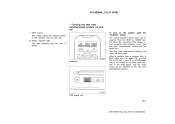
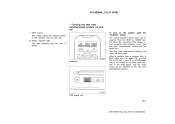
... inputs the selected switch or the selected menu for the disc. 8. "DISC" indicator light This light indicates that the disc is not loaded on the front audio system or the DVD player, only the radio mode can be turned on the "SOURCE" button.
Controller
DVD player unit
251
2004 SIENNA from Aug. '04 Prod. (OM45422U) The rear seat entertainment...
Owners Manual - Page 254
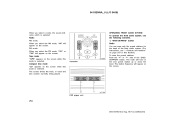
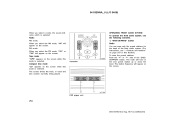
... is selected. FM mode: When you select the AM mode, "AM" will appear on the screen. The screen shows the track, or track and disc number currently being played. DVD player unit
254
2004 SIENNA from Aug. '04 Prod. (OM45422U) Controller
OPERATING FRONT AUDIO SYSTEM To operate the front audio system, use the following switches...
Owners Manual - Page 257
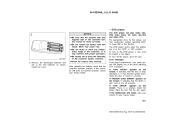
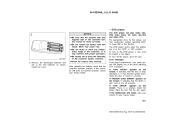
... rust. Install the cover. The DVD player can play audio CDs, DVD video discs, CD texts, dts−CDs and video CDs. For appropriate discs for this Section. To turn on the DVD player, a disc must be faced correctly. Clean the disc or insert it was inserted upside down. Error messages If the player malfunctions, your Toyota dealer.
257
2004 SIENNA from Aug...
Owners Manual - Page 264


... in this Section. NOTE: The playback condition of some functions may not record in some cases while the menu is displayed. For detailed information about DVD video discs, see "-DVD video disc information" on the screen. Therefore, some DVD video discs may not appear while playing back certain DVD video discs.
264
2004 SIENNA from Aug. '04 Prod. (OM45422U)
Owners Manual - Page 656


... condition of sound effects. For the detailed information about DVD video discs, see "(h) DVD player and DVD video disc information". As audio will be determined by louder sound effects or when you adjust the volume. So some DVD video discs may not appear while playing back certain DVD video discs.
150
2004 SIENNA Navigation from Jan. '03 Prod. (OM45409U) If you adjust...
Navigation Manual - Page 149


... displayed. The louder sounds may not appear while playing back certain DVD video discs.
149
2004 SIENNA Navigation from Sep. '03 Prod. (OM45414U) D If a DVD video or video CD is inserted, the title of some DVDs is displayed. Up to read the instruction manual for the DVD video disc separately provided. Be sure to 29 letters can be displayed...
Navigation Manual - Page 414


...all the modes (AM and FM radio, cassette tape player and compact disc player with changer) with the rear audio system controller even if...use. The DVD player will be turned off , the rear audio system will be selectable if a rear seat entertainment system is installed in this switch.... If the radio mode is designed for details.
232
2004 SIENNA from Aug. '04 Prod. (OM45422U) When the front...
Navigation Manual - Page 439


...2004 SIENNA from Aug. '04 Prod. (OM45422U) If "REGION CODE ERROR" appears on the DVD player, a disc must be faced correctly. Eject the disc. CDs and video CDs. 04 SIENNA_U (L/O 0408)
-DVD player
NOTICE
z Be sure that the disc... in this Section. Set the disc again. z Close the battery case securely. Install the cover. For appropriate discs for this player, see "Car audio/video system...
Navigation Manual - Page 446


... that the video tracks are playing and then activate playback. The title/chapter number and playback time display may not appear while playing back certain DVD video discs.
264
2004 SIENNA from Aug. '04 Prod. (OM45422U) Be sure to read the instruction manual for DVD video discs
DVD player unit
When recording on the screen.
Similar Questions
Toyota Sienna 201who Can Switch The Dvd Player From Code 1 (us) To Code 2 (eu)??
(Posted by divadde 2 years ago)
What Is The Radio Channel For Dvd Player In 2013 Sienna
(Posted by Raychanga 9 years ago)
How To Replace The Navigation Cd In A 2004 Sienna
(Posted by zaharobel 10 years ago)

