2004 Toyota Camry Support Question
Find answers below for this question about 2004 Toyota Camry.Need a 2004 Toyota Camry manual? We have 1 online manual for this item!
Question posted by shortanalan on January 1st, 2014
How Do You Remove Rear Speaker Covers 2003 Camry
The person who posted this question about this Toyota automobile did not include a detailed explanation. Please use the "Request More Information" button to the right if more details would help you to answer this question.
Current Answers
There are currently no answers that have been posted for this question.
Be the first to post an answer! Remember that you can earn up to 1,100 points for every answer you submit. The better the quality of your answer, the better chance it has to be accepted.
Be the first to post an answer! Remember that you can earn up to 1,100 points for every answer you submit. The better the quality of your answer, the better chance it has to be accepted.
Related Manual Pages
Navigation Manual - Page 1


Quick reference
North-up or heading-up symbol This symbol indicates a map view with north-up or heading-up. 04 CAMRY NAVI_U (L/O 0308)
Your navigation system -
- Touching this symbol changes the map orientation...9 2 Scale indicator This figure indicates the map scale...9 3 "INFO" button Push this button ...
Navigation Manual - Page 2
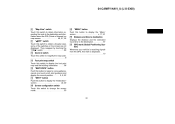
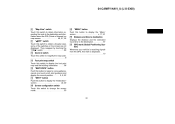
... time to destination Displays the distance and the estimated travel time to obtain a broader view, some of Interest) on the screen are not displayed. 04 CAMRY NAVI_U (L/O 0308)
"Map View" switch Touch this switch to obtain information regarding the route to the destination and information about the POI (Points of the...
Navigation Manual - Page 3
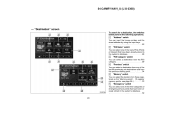
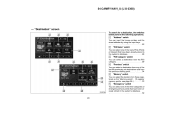
04 CAMRY NAVI_U (L/O 0308)
- "Destination" screen
To search for a destination, the switches below perform the following operations. 1 "Address" switch You can input the house number and the ...
Navigation Manual - Page 4


... do not know the specific street address of your own home without entering the address each time. To use this switch...20
13
ix 04 CAMRY NAVI_U (L/O 0308)
"Map" switch You can select a destination simply by the telephone number...37 11 "Coordinates" switch You can set the "Attribute" for the memory...
Navigation Manual - Page 5
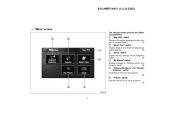
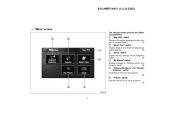
..." screen
The switches below perform the following operations. 1 "Map DVD" switch Displays information regarding the disc version or covered area...12 2 "Select User" switch Enables recall of up to three memorized user setting patterns...63 3 "Setup" ..." switch Suspends or resumes the guidance...62 6 "Volume" switch Sets the volume of the voice guidance...63
x 04 CAMRY NAVI_U (L/O 0308)
-
Navigation Manual - Page 6
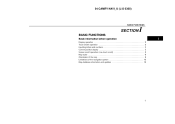
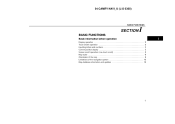
04 CAMRY NAVI_U (L/O 0308)
BASIC FUNCTIONS
SECTION
BASIC FUNCTIONS
Basic information before operation
I
Display operation ...2 Touch switch operation ...2 Inputting letters and numbers ...3 Current position display ...5 Screen scroll ...
Navigation Manual - Page 7
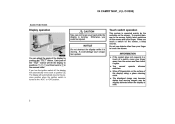
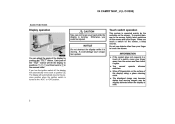
...
NOTICE
Do not obstruct the display while it again. If you could damage your finger to a touch of the display using a glass cleaning cloth. 04 CAMRY NAVI_U (L/O 0308)
BASIC FUNCTIONS
Display operation
CAUTION
Take care not to the "ACC" or "ON" position. The display will tilt the display to positions 1 , 2 , 3 and...
Navigation Manual - Page 8


... alphabet keys, touch the "A-Z" switch or the "À- D To input numerals and symbols
To display the number keys and symbol keys, touch the "0-9" switch.
04 CAMRY NAVI_U (L/O 0308)
BASIC FUNCTIONS
Inputting letters and numbers
When searching for an address or a name, touch the "List" switch. D To display the list
Enter numerals...
Navigation Manual - Page 9


... right side of the item name, the complete name is too long for the display.
To scroll up or down one item at a time. 04 CAMRY NAVI_U (L/O 0308)
BASIC FUNCTIONS
D List screen operation
When a list is more than 9,999, the system displays on the screen.
If appears to the end of...
Navigation Manual - Page 10


... mark is different to the center of the surrounding local area.
The current vehicle position mark appears in the screen and the map moves.
5 04 CAMRY NAVI_U (L/O 0308)
BASIC FUNCTIONS
Current position display
When starting the navigation system, the current position is displayed. The current position is automatically corrected after your...
Navigation Manual - Page 11


... and may disappear from the screen. Entering destination" on the map as the first point of the selected destination and the route preference. (See " - 04 CAMRY NAVI_U (L/O 0308)
BASIC FUNCTIONS
After you scroll the screen, the map remains centered at the selected location until you touch the "Mark" switch, the following...
Navigation Manual - Page 16


...When driving on setting the current position calibration, see page 77.
11 When leaving a covered parking lot or parking garage. INFORMATION
If your vehicle cannot receive GPS signals, you can... is not correct. When the tires are smaller or larger than the factory specifications. 04 CAMRY NAVI_U (L/O 0308)
BASIC FUNCTIONS
Even when the navigation system is receiving clear GPS signals, ...
Navigation Manual - Page 20


... that the information or server will be uninterrupted or error-free. You may not modify the information or remove any way. This information is provided to you "as is," and you .
15 04 CAMRY NAVI_U (L/O 0308)
BASIC FUNCTIONS
4. Limitation of warranty EXCEPT AS STATED HEREIN, INFOUSA MAKES NO EXPRESS OR IMPLIED WARRANTIES...
Navigation Manual - Page 22


04 CAMRY NAVI_U (L/O 0308)
BASIC FUNCTIONS
D To confirm the database version and
disc coverage area 1. To display the disc coverage area, touch the "Covered Area" switch. Contact your dealer to find out if there is ... screen. (The database version on the screen.
Confirm the covered area on the screen above may be different from the actual screen.)
17
Push the "MENU" button.
Navigation Manual - Page 63


... If the map or the current position is moved to the area which is covered by the foot print map (Some areas in sprit screen, it turned into the...." D To delete the foot print map display
Touch the switch.
58 04 CAMRY NAVI_U (L/O 0308)
DESTINATION INPUT AND ROUTE GUIDANCE
Foot print map
For the area which is not covered by the foot print map, the screen scale automatically changes to 150 feet ...
Navigation Manual - Page 112


... period, touch the "Period" switch. You can set a period from January 1, 2003, through December 31, 2022, for searching. To delete and/or edit the memo, touch the desired memo switch. To delete all memos, touch the "Delete All" switch. 04 CAMRY NAVI_U (L/O 0308)
OTHER FUNCTIONS
2.
Touch the number keys.
Touch the desired...
Navigation Manual - Page 120


...To adjust the balance between the front and rear speakers, touch the "FRONT" or "REAR" switch on the screen, and to adjust ...the balance between the left and right, touch the "L" or "R" switch on the screen. The compact disc player will display the sound control mode. "BASS": Adjusts low-pitched tones.
"TREB": Adjusts high-pitched tones.
04 CAMRY...
Navigation Manual - Page 127


...Push the "DISC" button once again. Remove the disc from the speakers of conditions outside the vehicle.
122 ...z The use of the track and play the track again. Up to the beginning of a cellular phone inside or near the vehicle may be read or the system has trouble. z Do not put anything other than a Compact Disc into the slot. 04 CAMRY...
Navigation Manual - Page 128


... the FM band, your compact disc player, you are blocked by the upper atmosphere - Remove the disc from the player and wait until the original signal can interfere with those received ...station, causing the radio station to reach your compact disc player appears to a disc.
04 CAMRY NAVI_U (L/O 0308)
AUDIO SYSTEM
For example, nearby buildings and terrain can interfere with AM signals...
Navigation Manual - Page 130


04 CAMRY NAVI_U (L/O 0308)
AUDIO SYSTEM
" Correct
" Wrong
D Handle compact discs carefully, especially when you are inserting them . To clean a compact disc: Wipe it with water.
D Dirt, ... device. Hold them in a straight line from the center to the edge of a track. (To see a pin hole, hold the disc up to the light.) D Remove discs from moisture, heat, and direct sunlight.
Similar Questions
Clock In Camry 2004
Hi! when I put a new battery in, the clock did not come back on. How do I get it going again? help! ...
Hi! when I put a new battery in, the clock did not come back on. How do I get it going again? help! ...
(Posted by Ralphsfernandez 9 years ago)

