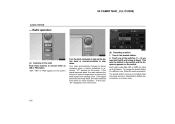2004 Toyota Camry Support Question
Find answers below for this question about 2004 Toyota Camry.Need a 2004 Toyota Camry manual? We have 1 online manual for this item!
Question posted by sm744525 on July 24th, 2013
No Power Of Engine
Suddenly no power uphill.
Regular Road, 70 miles/hour is maximum.
WHY?
Current Answers
Answer #1: Posted by TommyKervz on July 24th, 2013 9:04 PM
Greetings - Sounds like a failing transmission that can onlonger properly send power on-demand to the wheels. You will need to have it checked by a service technician.
Related Manual Pages
Similar Questions
Power Windows Problem
why woun't my right rear power window go up.I replaced the fuse,and still nothing
why woun't my right rear power window go up.I replaced the fuse,and still nothing
(Posted by pagelt 6 years ago)
Power Windows 2003 Toyota Camry Not Respondiing-only Driver Side..?
What is the best way to approach. Can it be fixed easily?
What is the best way to approach. Can it be fixed easily?
(Posted by mullentl 7 years ago)
Sudden Loss Of Power - 2004 Toyota Camry (6 Cylinder)
Driving along at 45 mph, without warning or any noises, car suddenly not responsive to giving it mor...
Driving along at 45 mph, without warning or any noises, car suddenly not responsive to giving it mor...
(Posted by shuntley 9 years ago)
How To Install Power Driver Seat On 2012 Camry Se Manual Seat
(Posted by prisbu 10 years ago)