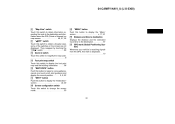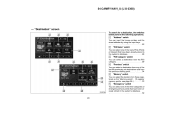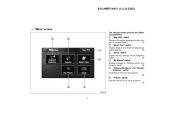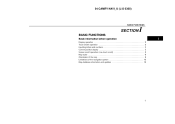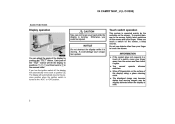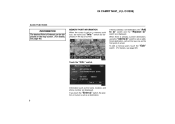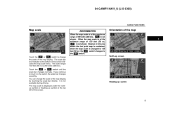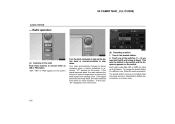2004 Toyota Camry Support Question
Find answers below for this question about 2004 Toyota Camry.Need a 2004 Toyota Camry manual? We have 1 online manual for this item!
Question posted by shuntley on March 29th, 2015
Sudden Loss Of Power - 2004 Toyota Camry (6 Cylinder)
Current Answers
Answer #1: Posted by BusterDoogen on March 29th, 2015 11:20 AM
I hope this is helpful to you!
Please respond to my effort to provide you with the best possible solution by using the "Acceptable Solution" and/or the "Helpful" buttons when the answer has proven to be helpful. Please feel free to submit further info for your question, if a solution was not provided. I appreciate the opportunity to serve you!
Related Manual Pages
Similar Questions
lost the clock and speed alarm display although the speed alarm is still working (over speed buzzer)...
Do you have to put synthetic oil in the car?
I'm trying to ascertain if the new fuel pump I installed is a dud. I need a fuse block diagram to se...