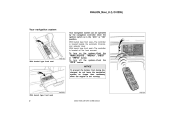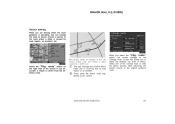2003 Toyota Avalon Support Question
Find answers below for this question about 2003 Toyota Avalon.Need a 2003 Toyota Avalon manual? We have 2 online manuals for this item!
Question posted by GNC32kjsmi on March 26th, 2014
Where Is Headlight Sensor Located 2003 Avalon
The person who posted this question about this Toyota automobile did not include a detailed explanation. Please use the "Request More Information" button to the right if more details would help you to answer this question.
Current Answers
Answer #1: Posted by waelsaidani1 on March 26th, 2014 6:38 AM
The automatic light control sensor is on the top of the driver’s side instrument panel refer to page 101 here: http://www.toyota.com/t3Portal/document/om/OM41401U/pdf/1-4.pdf
Related Manual Pages
Similar Questions
Where Is The Knock Sensor Located On A 1997 Avalon?
Engine light coded Knock Sensor, but did not mention if there was more than one or which one. DO you...
Engine light coded Knock Sensor, but did not mention if there was more than one or which one. DO you...
(Posted by Anonymous-137443 9 years ago)
Where Is Seat Position Airbag Sensor In 2003 Avalon
(Posted by cdasbn 10 years ago)
Headlight Sensor
where is headlight sensor located on 1998 toyota avalon
where is headlight sensor located on 1998 toyota avalon
(Posted by stephenpodles 11 years ago)