2003 Toyota Avalon Support Question
Find answers below for this question about 2003 Toyota Avalon.Need a 2003 Toyota Avalon manual? We have 2 online manuals for this item!
Question posted by gillgal on August 15th, 2014
Where Is English To Metric Button On 2003 Avalon
The person who posted this question about this Toyota automobile did not include a detailed explanation. Please use the "Request More Information" button to the right if more details would help you to answer this question.
Current Answers
There are currently no answers that have been posted for this question.
Be the first to post an answer! Remember that you can earn up to 1,100 points for every answer you submit. The better the quality of your answer, the better chance it has to be accepted.
Be the first to post an answer! Remember that you can earn up to 1,100 points for every answer you submit. The better the quality of your answer, the better chance it has to be accepted.
Related Manual Pages
Navigation Manual - Page 3


.... Select your desired language and push the "ENT" button. Eng: Fr: English French
1.
Select your desired switch on the display, the next screen appears. If a screen other than for the navigation system is displayed, the current screen would change to display
the the
2.
iii
2003 AVALON NAVI (OM41403U) AVALON_Navi_U (L/O 0205)
Please read it and...
Navigation Manual - Page 8
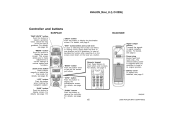
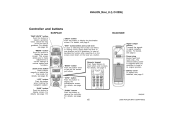
... deciding the function after selecting it on the screen, push down on the lever as a button. Numeric keypad Push these buttons to make adjustments or correct settings of various options and functions. For details, see page 2. viii
2003 AVALON NAVI (OM41403U) For details, see page 2. In case of 8 directions. see page 9. This screen allows...
Navigation Manual - Page 9


ix
2003 AVALON NAVI (OM41403U) AVALON_Navi_U (L/O 0205)
INFORMATION
Under extremely cold conditions, the map may not be displayed and the data input by a user may be deleted. Also, the buttons may be harder than usual to depress.
Navigation Manual - Page 11
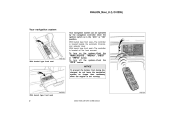
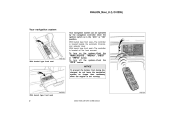
..." button.
To turn
"OFF"
off the button. system...-Push
the
NOTICE
To prevent the battery from being discharged, do not leave the navigation system on longer than necessary when the engine is located beside the automatic transmission selector lever. With bucket type front seat-The controller is not running.
1NO101 paste
1NO093
With bench type front seat
2
2003 AVALON...
Navigation Manual - Page 12
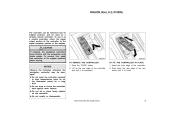
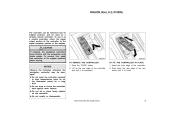
... of the controller to backward.
2003 AVALON NAVI (OM41403U)
3
NOTICE
Observe the following, otherwise the navigation controller may interfere with the accelerator and brake pedals. z Do not sit or place heavy objects on the instrument panel) for a long time. z Do not modify or disassemble.
1. Push the "PUSH" button. 2. Lift up the rear edge...
Navigation Manual - Page 14
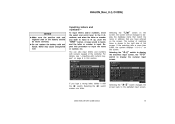
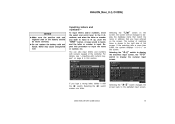
.... " switch to display the diacritics input screen, the "0-9" switch to the alphabet input screen.
2003 AVALON NAVI (OM41403U)
5
Water may cause unexpected rust. To input letters and/or numbers, move the...beep sound is heard, and the letter or number is lit up, push the "ENT" button. If you have entered on the screen.
Repeat this section. The number of matching items is...
Navigation Manual - Page 16


...to the diacritics.
For details, see the list below.
When you wish to input "B", push the "2" button two times. When you want to input is pushed. For example, if you want to the number. ... and the inputting letters will change to input "NO", push the "6" button two times, push the "ENT" button, and then push the "6" button three times.
2003 AVALON NAVI (OM41403U)
7
Navigation Manual - Page 17


... on the display, you can select a number with the "1" through "5" buttons.
-&
-
-
A
To delete the previous input letter
8
2003 AVALON NAVI (OM41403U) AVALON_Navi_U (L/O 0205)
Inputting letters are assigned to each button of the keypad as follows: Inputting letters Buttons Alphabet 1 2 3 4 5 6 7 8 9 0 - A³ B³ C D³ E³ F G³ H³ I J ³ K³ L M³...
Navigation Manual - Page 18


... navigation controller and select your destination.
AVALON_Navi_U (L/O 0205)
How to move the cursor
Destination input Push the "DEST" button on the screen to display a map of the United States divided into 10 regions and a part of Canada.
2003 AVALON NAVI (OM41403U)
9 When you to select the country to the next or previous page.
Navigation Manual - Page 38


... the screen. When you keep pushing the "ENT" button on the screen or starting point and the destination or change the conditions of GPS signals, it cannot be incorrect. When you select the "Detour" switch, it is automatically corrected.
2003 AVALON NAVI (OM41403U)
29 INFORMATION
If the calculated route includes a trip by ferry...
Navigation Manual - Page 41


...route guidance from the current position to see page 85.) "Del. Push the "ENT" button while the name of the next destination. Searching condition: To change the condition for reroute... When you drive on the screen, "No guidance information available" is displayed.
32
2003 AVALON NAVI (OM41403U) Selecting these switches changes the guidance screen. When the route guidance guides...
Navigation Manual - Page 42


... screen.
1.
Split screen near the exit of the freeway. Split screen near the intersection. Push the "MENU" button on page 31. The distance to display the "Menu" screen and select the "Map appearance" switch.
2003 AVALON NAVI (OM41403U)
33 AVALON_Navi_U (L/O 0205)
Guidance screen
The right half of the screen can set the map...
Navigation Manual - Page 44


...on page 78.
2003 AVALON NAVI (OM41403U)
35 You can return to the current vehicle position map location display. Move the map again with map scroll or push the "MAP/VOICE" button to return to this... to track your current position at any time from any screen by pushing the "MAP/VOICE" button on the navigation controller. The current vehicle position mark appears in the center of the map screen...
Navigation Manual - Page 45


..."Menu" screen, and select the "Volume" switch. Select the "1"-"7". Push the "MENU" button on .
AVALON_Navi_U (L/O 0205)
Voice guidance
The current street name will be displayed in the bottom...item is turned up automatically when the vehicle speed exceeds 50 mph (80 km/h).
36
2003 AVALON NAVI (OM41403U) INFORMATION
During route guidance, the voice guidance continues even if the navigation ...
Navigation Manual - Page 48


Select the "Reg. Push the "MENU" button on the screen. AVALON_Navi_U (L/O 0205)
Registration of your home
INFORMATION
D Voice guidance may...points" switch. 2. If your home address. If you register your home.
2003 AVALON NAVI (OM41403U)
39 D If you did not hear voice guidance command, push the "MAP/ VOICE" button to your home address beforehand, you may not hear voice guidance or may be...
Navigation Manual - Page 49


... methods: current position, address, map location, etc. Select the
"Delete home"
switch.
40
2003 AVALON NAVI (OM41403U) Select your home in the same way as the destination input. (See page ...navigation controller to display the "Menu" screen and select the "Marked points" switch. Push the "MENU" button on the screen. If you are sure, select the "Yes" switch. If not, the "No" switch...
Navigation Manual - Page 53


... icons on the map screen as a destination. "BACK"
button on the displayed map. Select the 1.
Push the "ENT" button on the navigation controller, the information such as the name ...You can select the other POI icon on the navigation controller, then the previous screen returns.
44
2003 AVALON NAVI (OM41403U) When you set as a destination and use it overlaps with the cursor . 4....
Navigation Manual - Page 54


Push the "MENU" button on the navigation controller to display the menu switches. POI icon is displayed when the indicator next... list
You can change to the "Entire route map" screen, push the "ENT" button on the navigation controller to the is highlighted, and if not, the POI icon is not displayed.
2003 AVALON NAVI (OM41403U)
45 The screen will change from the map screen to a "Turn ...
Navigation Manual - Page 55
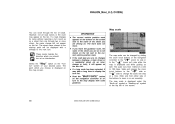
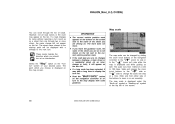
...from 1/32nd of the buttons to 128 miles. Slide and hold either side of a mile to zoom in the route may take a long time to the name of the screen.
46
2003 AVALON NAVI (OM41403U) These marks... route has been selected, it will appear on the list. Slide and release the zoom in /out buttons of the street you choose is displayed and while guiding as on a street that runs through the list...
Navigation Manual - Page 56


... is over 4 miles from "North-up" to "Heading-up".
2003 AVALON NAVI (OM41403U)
47 When you push the "MAP/VOICE" button, the current vehicle position mark returns to move off the screen. Orientation...your finger on the navigation controller, and select the "Enter " switch. Push the "ENT" button on the navigation controller, the map will continue to the center of the screen and the map...
Similar Questions
Wiper Blade Refill
2003 Avalon has original wiper blade assembly. What blade refill will fit? I don't want to buy dispo...
2003 Avalon has original wiper blade assembly. What blade refill will fit? I don't want to buy dispo...
(Posted by Syhendee 9 years ago)
Where Is Seat Position Airbag Sensor In 2003 Avalon
(Posted by cdasbn 10 years ago)

