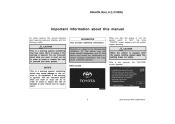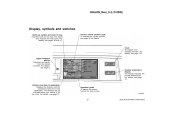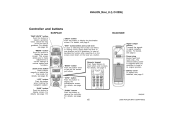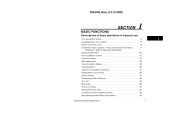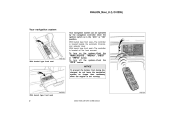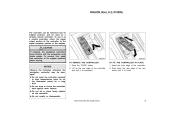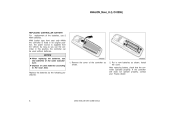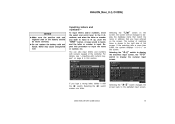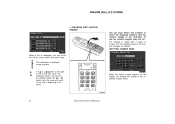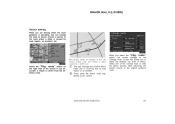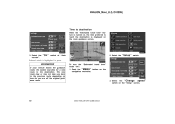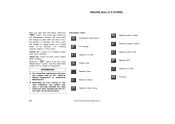2003 Toyota Avalon Support Question
Find answers below for this question about 2003 Toyota Avalon.Need a 2003 Toyota Avalon manual? We have 2 online manuals for this item!
Question posted by Syhendee on October 30th, 2014
Wiper Blade Refill
2003 Avalon has original wiper blade assembly. What blade refill will fit? I don't want to buy disposable!
Current Answers
Answer #1: Posted by sabrie on October 30th, 2014 11:57 PM
please visit the link below
www.techboss.co.za