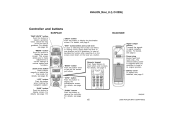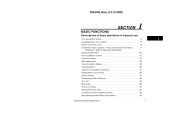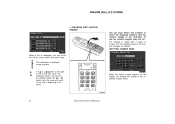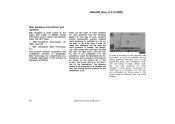2003 Toyota Avalon Support Question
Find answers below for this question about 2003 Toyota Avalon.Need a 2003 Toyota Avalon manual? We have 2 online manuals for this item!
Question posted by saeedsusan on July 7th, 2014
Can 2000 Avalon Add Navigation Display Screen
The person who posted this question about this Toyota automobile did not include a detailed explanation. Please use the "Request More Information" button to the right if more details would help you to answer this question.
Current Answers
Related Manual Pages
Similar Questions
Driver Side Door Latch On 2000 Avalon
The door latch on my 2000 Avalon has stopped working. I can open the door from the outside but not f...
The door latch on my 2000 Avalon has stopped working. I can open the door from the outside but not f...
(Posted by ErnieHall 9 years ago)
2003 Toyota Avalon Power Steering Does Not Work.
I have a 2003 Toyota Avalon and the power steering does not work. it has plenty of fluid and when I ...
I have a 2003 Toyota Avalon and the power steering does not work. it has plenty of fluid and when I ...
(Posted by m6a6g6 10 years ago)
How Do I Turn The Fog Lights On In A 2003 Toyota Avalon Xl
(Posted by Anonymous-125356 10 years ago)
What Are The Recommended Maintenance Services For My 2000 Avalon Past 100,000 Mi
(Posted by fredspeer 11 years ago)
Avalon 03, 34 K Miles, 1 Of 4 Fuel Air Ratio Sensors Replaced Lately. Now Anothe
Avalon 03, under 35,000. miles. Replaced air fuel ratio sensor (1 of 4) 6 months ago. Now another ne...
Avalon 03, under 35,000. miles. Replaced air fuel ratio sensor (1 of 4) 6 months ago. Now another ne...
(Posted by moghahhari 11 years ago)