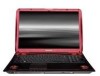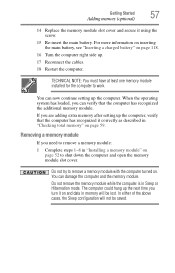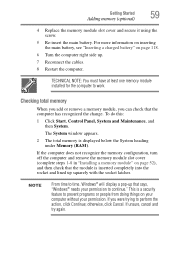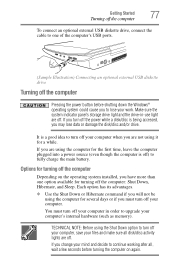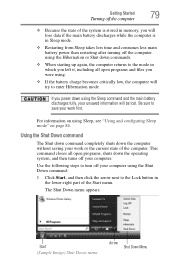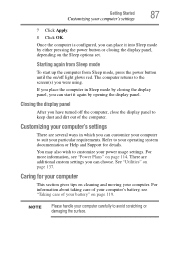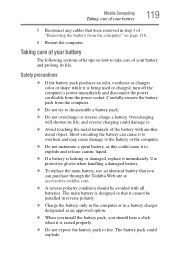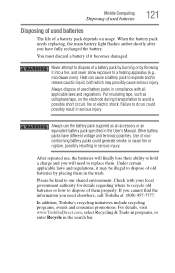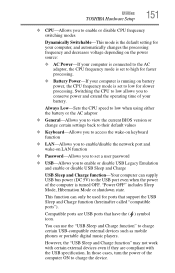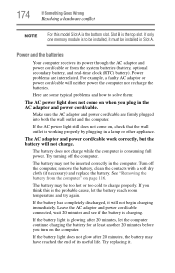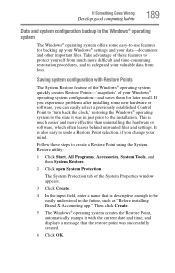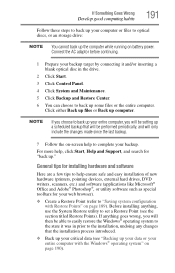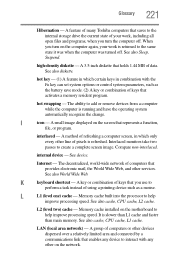Toshiba X305-Q705 Support Question
Find answers below for this question about Toshiba X305-Q705 - Qosmio - Core 2 Duo GHz.Need a Toshiba X305-Q705 manual? We have 1 online manual for this item!
Question posted by jformal140 on April 11th, 2012
Is It Ok To Use A X305-q712 Without The Battery Installed?? Either Or Is Ng
The person who posted this question about this Toshiba product did not include a detailed explanation. Please use the "Request More Information" button to the right if more details would help you to answer this question.
Current Answers
Related Toshiba X305-Q705 Manual Pages
Similar Questions
How Can I Install Bluetooth Device In My Toshiba L745 Laptop
(Posted by baldblu 10 years ago)
Toshiba Satellite C855-s5214 Uses Which Button Battery Onmothe Board
What button battery goes on the mother board for this laptop? Repairing mine and lost it!
What button battery goes on the mother board for this laptop? Repairing mine and lost it!
(Posted by BlueoceanTina 10 years ago)
Why Only One Fan Cools Laptop
my laptop came with one fan, i opened it and installed the second fan, plug it in and it never came ...
my laptop came with one fan, i opened it and installed the second fan, plug it in and it never came ...
(Posted by luvindubs 12 years ago)
Have Flickering And Then Black Screen On Qosmio 305-705 Works Exteral Monitor
(Posted by belle25601 12 years ago)
How Can I Use The Recovery Disk For Toshiba Qosmio F45-av425?
how can i use the disk and when? when i have a problem that the laptop doesn't work and i need to u...
how can i use the disk and when? when i have a problem that the laptop doesn't work and i need to u...
(Posted by Rahobaaa2007 13 years ago)