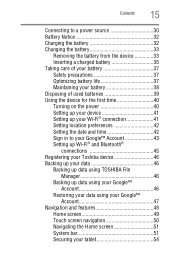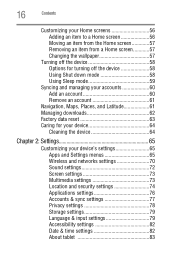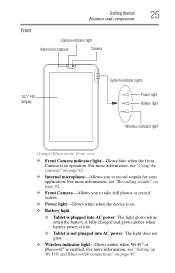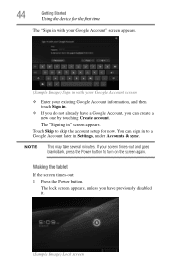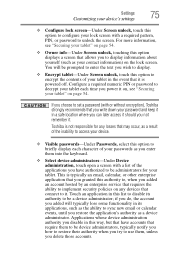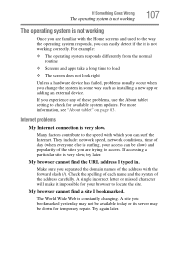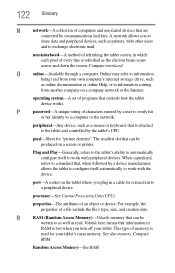Toshiba Thrive AT105 Support Question
Find answers below for this question about Toshiba Thrive AT105.Need a Toshiba Thrive AT105 manual? We have 3 online manuals for this item!
Question posted by saab95conv on April 8th, 2022
No Connection, No Sync, No Chrome Working
Current Answers
Answer #1: Posted by akanetuk1 on April 8th, 2022 9:21 AM
If you signed out of a Google service, like Gmail, Chrome will pause sync. To turn sync back on, sign in to your Google Account:
- On your computer, open Chrome.
- At the top right, click Paused Sign in again.
- Sign in to your Google Account.
If sync turns off every time you close Chrome, you can change your settings.
- On your computer, open Chrome.
- At the top right, click More Settings.
- Click Privacy and security Cookies and other site data.
- Turn off Clear cookies and site data when you quit Chrome.
Related Toshiba Thrive AT105 Manual Pages
Similar Questions
I would some advice on how to bluetooth connect my AT300 to my ps3 , have tryed to sync them but but...
I have a new tablet AT300 and can't connect it to my wireless net work and in addition i can't chang...