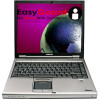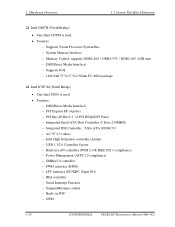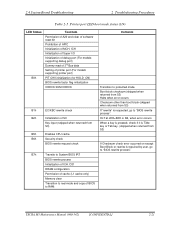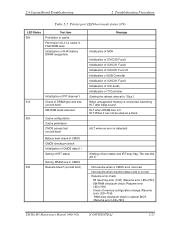Toshiba Tecra M5 Support Question
Find answers below for this question about Toshiba Tecra M5.Need a Toshiba Tecra M5 manual? We have 2 online manuals for this item!
Question posted by Anonymous-101983 on March 7th, 2013
Delet Password In Bios In Tecra M5 Sp 721
Current Answers
Answer #1: Posted by tintinb on March 7th, 2013 12:26 PM
Here's the link to the user's manual for more information.
If you have more questions, please don't hesitate to ask here at HelpOwl. Experts here are always willing to answer your questions to the best of our knowledge and expertise.
Regards,
Tintin
Related Toshiba Tecra M5 Manual Pages
Similar Questions
mi laptop esta en pantalla negra y me pide contraseña para ingresar y no le he puesto contrase&...
I have problem with "remove bios password toshiba tecra m2"
hello. please help me to clear my password bios setup .